TBindList can iterate through the records in a TClientDataSet and fill a TListBox. Here is how to configure TBindList in the designer. Drop a...
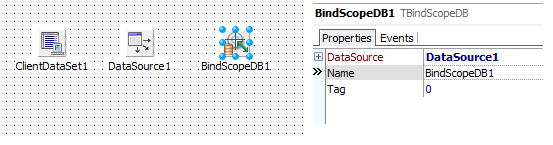
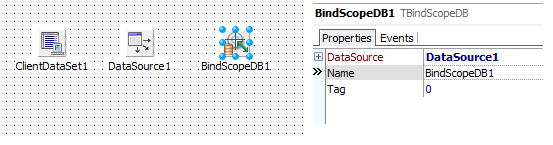
TBindList can iterate through the records in a TClientDataSet and fill a TListBox. Here is how to configure TBindList in the designer. Drop a...
Whenever you use Invoke-Command to remotely execute code, you will notice that PowerShell automatically adds the column PSComputerName to your...
Changes (as compared to beta 2) include a maturing 'Wayback Machine' and a single bug fix in the replication page: Features: * Chart in...
There is a not widely known COM object that you can use to list all the installed Windows Updates on a machine. Here is the code: $Session =...
Assume your function wanted to know whether it is the last element in a pipeline or operating in the middle of it. Here is a way for a function to...
Below is a new patch for 10.0.0 with a new fix. This build is tagged as the stable release of 10.0. Patch: dd1.aquafold.com/.../ads-10.0.0-patch.zip...
Let's assume your script wants to share status information via a balloon message in the system tray area. Here is a sample:...
To extract an icon from a file, use .NET Framework methods. Here is a sample that extracts all icons from all exe files in your Windows folder (or...
PowerShell is all about trial and error, and when you want to save your interactive input to a script file, this is how it could be done:...
In a previous tip you learned how you can forward function parameters to cmdlets. But what if you just want to forward some of the parameters? Here...
Below is a new patch for 10.0 with new fixes and updates. Do note, that the new installers now contain Java 1.6.0_27. We have been using the version...
When disk space gets low, you may want to clean up your temporary folder. The code deletes all files that are older than 30 days to make sure...
To filter folder content by file or folder, check whether the Length property is present. It is present for files and missing in folders: Dir...
Office365 comes with a complete set of PowerShell cmdlets. To review the cmdlets and what you can do with them, visit this URL:...
To forward function parameters to a cmdlet, use $psboundparameters automatic variable and splatting. Here is a sample: function...
To find out how long your PowerShell session has been running, try this code snippet: ((((Get-Date)-(Get-Process -id $pid).starttime) -as [string])...
Many cmdlets have a built-in -ComputerName parameter that will allow for remote access without using the new PowerShell remoting. For this to work,...
In a previous tip, we showed you how to create a new local admin account using ADSI. On Windows 7 and Server 2008, it is much easier to use net.exe...
Here is a piece of code that will create a local user account and put it into the local Administrators group: $computername = $env:computername #...
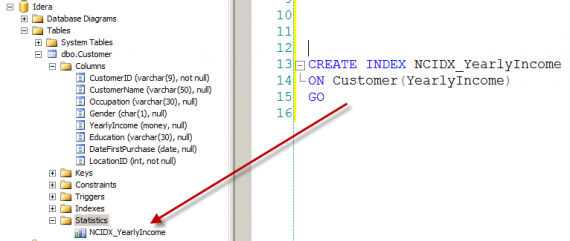
Donabel Santos (twitter (@sqlbelle) | blog) – April 25, 2011 “Statistics provides tools that you need in order to react intelligently to...
To manage local groups, you can think about using net.exe. It may be much easier than using COM interfaces. The next line will add a local user...
Rename-Item can rename hundreds of files in one step. Have a look: $global:i = 1 dir c:\test1\ -Filter cover*.jpg | Rename-Item -NewName {...
Changes (as compared to beta 1) include: Features: * Added a 'Wayback Machine'. In this interface a graph displaying information about the 4...
You can use a FileSystemWatcher object to monitor a folder and write a log for all newly created files. For example, this can be used as an...