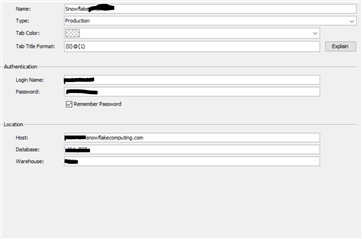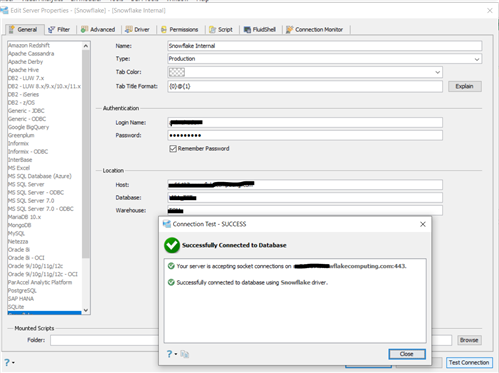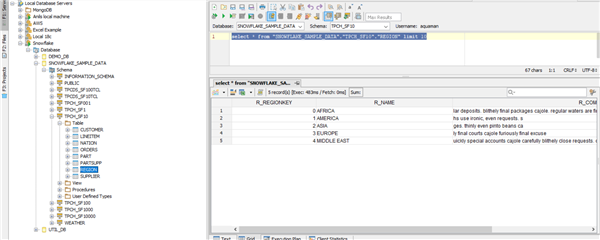Howdy, y'all!
Happy Thursday!
Today we will be exploring the exciting world of Cloud Data warehouses and my personal favorite, Snowflake from snowflake computing – http://www.snowflakecomputing.com.
We shall learn how to connect to Snowflake with Aqua Data Studio Now with Full Support
Requirements:
- Copy of Aqua Data Studio – which can be downloaded here:
- Sign up for a free Snowflake trial account here:
Setup:
- Now let us configure our Snowflake Connection with the connection string information.
Please enter the credentials and server information under the Location settings
- Click Test Connection to validate it.
- Now under the Server –> Expand the Database –> Snowflake_Sample_Data –> Under Schema –> TPCH_SF_10 –> Issue the following query in the Query Analyzer:
select * from "SNOWFLAKE_SAMPLE_DATA"."TPCH_SF10"."REGION" limit 10
- The result set will be displayed below:
Congratulations! you have successfully connected to Snowflake in Aqua Data Studio natively.
Stay tuned for more blogs using this amazing tool that businesses can leverage to their advantage: Aqua Data Studio – the leading Database Development and Analytics solution!