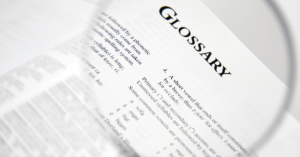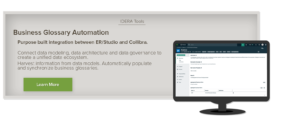An understanding of business glossary best practices – such as what goes into a business glossary and what should not – is a vital factor in business glossary management.
The effectiveness of an organization’s business glossary and business glossary management is directly related to the information used in its construction. Like most other processes that rely on data collection, the output of the finished product is inextricably tied to its input.
The acronym GIGO which stands for garbage in garbage out aptly sums up the importance of constructing a business glossary with valid information and terms that describe enterprise data assets.
On this page:
- What Is a Business Glossary
- What Goes into A Business Glossary?
- What to Avoid When Creating a Business Glossary?
- Business Glossary Tools
What is a Business Glossary?
A business glossary is a collection of business terms and definitions that is used to facilitate an organization’s data governance program. It’s used by all technical and non-technical employees to provide consistency in the vocabulary used around enterprise data resources.
What Goes into a Business Glossary?
Many of the items that may at first seem appropriate for a business glossary are better suited for other uses, perhaps in a data dictionary.
The following business glossary best practices are crucial for effective business glossary management and should be included when creating a business glossary:
-
-
- Seed the glossary with industry-created terms or glossaries to start. This lets you immediately determine if these terms fit your business objectives or if they need to be modified for your organization. Industry terms can be kept, modified, or replaced as needed.
- Include company-specific acronyms in the glossary to give it value by helping everyone understand important business terms.
- Key performance indicators (KPIs) that track the progress of the business glossary project, as well as its engagement with the user community, should be associated with the glossary.
- Ensure the glossary is easily accessible by everyone in the company. Don’t restrict access to the teams involved in creating the glossary or those in the target domain.
- Focus on a single domain at first to simplify data gathering and pave the way for an initial success as the information is compiled in the glossary.
-
What to Avoid When Creating a Business Glossary
Business glossary best practices also encompass what should not be done. Organizations should avoid these common mistakes in order to create an effective business glossary:
-
-
- Don’t attempt to create more than one business glossary for an organization. The point of a business glossary is to have a single point of reference for data terms throughout the company.
- Don’t use project-specific terms in the business glossary as this limits its usefulness for the organization as a whole. These items may be more appropriate for a data dictionary associated with the specific project.
- Make sure the business glossary does not become a static artifact. It needs to be a living document that reflects changes in the language and terms used for enterprise data resources. There should be a process in place that enables the glossary to be updated regularly to maintain its relevance to the company.
-
Business Glossary Tools
ER/Studio Enterprise Team Edition is a data modeling application that can be used to create and manage business glossaries. It’s a collaborative tool that helps organizations develop and manage business glossaries by importing business terms from data models.
ER/Studio has been integrated with the Collibra data intelligence cloud to provide an effective method of automating business glossary management. The tools work together, allowing users to synchronize the business glossaries between the two toolsets.
The integration also allows for logical and physical data models of data assets – mapped to Business terms – to be published to the Collibra Catalog. Thanks to the integration, organizations can vastly improve their enterprise’s democratization of data.
The features offered by the integration of these tools enable organizations to:
-
-
- Facilitate the creation of a complete business glossary by extracting terms from logical data models
- Synchronize business terms automatically with Collibra’s glossary;
- Utilize Collibra’s workflows to approve the inclusion of business terms which will be updated in the ER/Studio Business Glossary;
- Construct data assets artifacts to further data governance.
-
Creating a business glossary is essential for data-driven companies looking to maximize the value of enterprise data resources. The powerful features of ER/Studio and Collibra simplify this process and furnish a path for maintaining the glossary as a living document.
You can learn more about the ER/Studio Collibra integration in this solution brief.