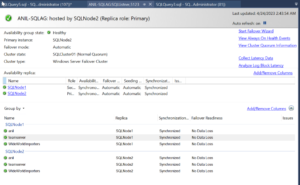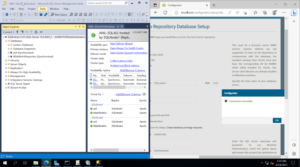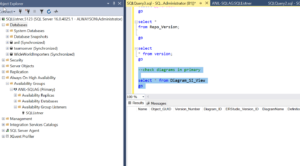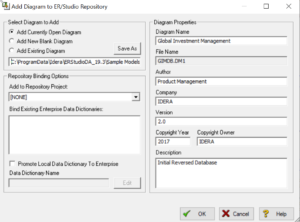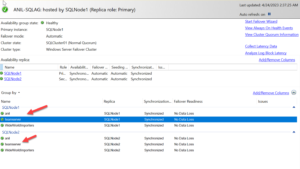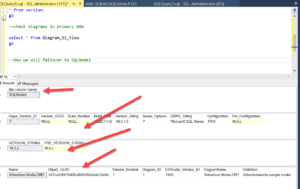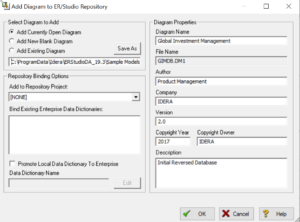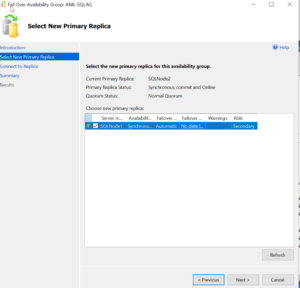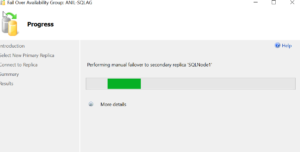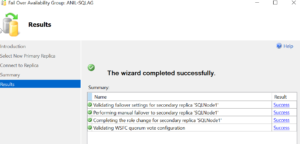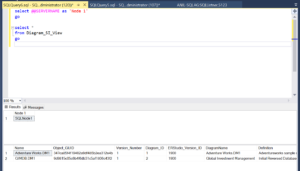TeamServer Database in SQL Server Availability Groups! – Part 2
Howdy!
As promised this is part 2 of the setup for IDERA TeamServer in a SQL Server 2022 HA group.
Now, let’s install TeamServer, here is a guide
Install or Upgrade Team Server and Repository – TeamServer ER/Studio (embarcadero.com)
Database Requirements / Permissions:
SQL Server 2022 Eval to Express(Testing) –> with a DBO role on the teamserver database.
Now in the Configurator screen, under DBMS Setup
Pick MSSQL and provide the Cluster’s DC hostname –> I have used SQLCluster01
Next under the database, use Windows Auth / SQL Auth.
For the Database hostname: provide: SQLListener name and the port number.
Now, once the setup has completed.
Make sure the TeamServer database is visible on the Primary node to be added.
The following queries shown below shows the database is ready to be added to the SQLNode1
We will follow the same steps as before to add the database to the AG.
Right click on the AG and choose Add Database
Now let’s launch ER/Studio Data Architect
You can get a free trial below
IDERA ER/Studio Data Architecture | Data Modeling Tools | IDERA
Once installed.
Open the Sample Model from the folder:
C:\ProgramData\Idera\ERStudioDA_19.3\Sample Models We will be using the AdventureWorks sample model
Now Check in the model into the Repository.
Head back to SSMS and run the query.
Make sure you are in the teamserver db realm.
SELECT * FROM DIAGRAM_SI_VIEW
Now let’s failover the Nodes
We shall now add a secondary diagram the GIMDB
Once done, you can query again using the first example SELECT * FROM DIAGRAM_SI_VIEW
We shall now revert back to the primary!
Revert back to SQLNode1
Connect to SQLNode1
Performing Failover back to Node1
Success!
Now let’s validate to make sure
SQLNode1 is up and so are our Diagrams
Work as usual with no Client disruptions!
Excellent! Congratulations!
Look forward to many more blogs on these topics.