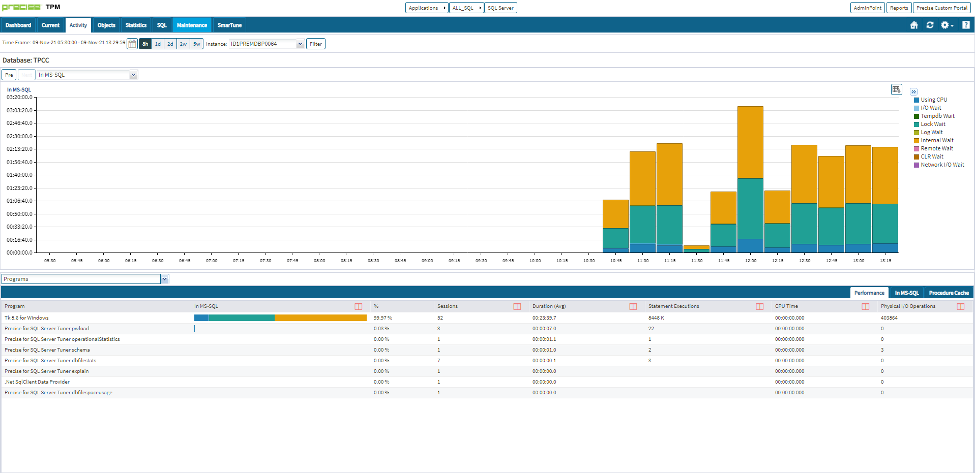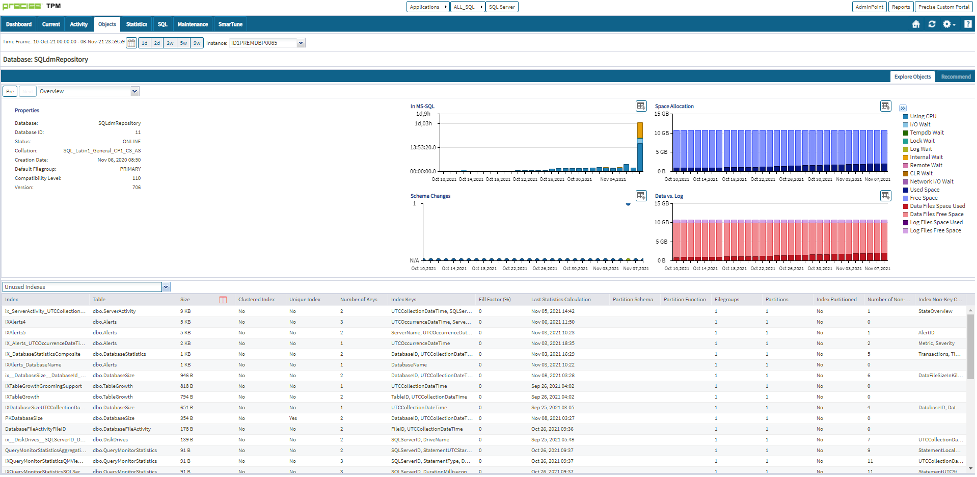More than 80% of performance issues are due to poor application or database design. To identify those performance issues you need a tool that focuses on them. A tool that shows where most of the issues occur.
PRECISE allows you to drill straight down into those performance issues that are consuming most of the resource and time. See the blog PRECISE – a performance monitoring approach that resolves issues quicker for more information
With over 80% of performance issues due to application then we should really be paying attention to these issues first.
PRECISE shows you the busiest databases, programs, stored procedures, SQL statements, users, java calls, application server machines, sessions etc and sorts them by how much performance impact they are having
PRECISE drill down capabilities allow you to focus on the busiest database, the busiest program in that database and the busiest statement in that program. This allows you to quickly identify which particular SQL statement is experiencing the biggest performance issues.
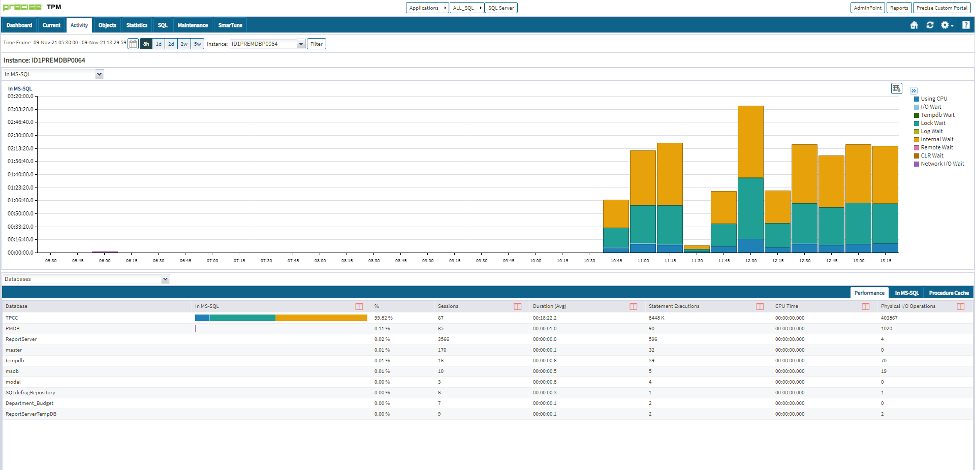
This focused approach allows you to quickly identify where the performance issues are and not being distracted by other data that is not relevant
By focusing on the busiest component allows you to drill down into those components that are consuming the most resource and can potentially benefit from tuning.
PRECISE allows you to focus at an application level and identify those poor performing programs, stored procedures and statements.
PRECISE guides you through the databases and focus on the busiest one. It then allows you to drill down further and see which programs are the most expensive. PRECISE allows you to drill down into stored procedures and SQL statements using a very narrow focused approach.
PRECISE shows the busiest programs within a database at different levels
PRECISE shows the busiest stored procedures and allows you to drill down to the SQL statements that form the stored procedure.
PRECISE always shows the busiest SQL statements first and allows you to focus on tuning these
PRECISE can also show the SQL statements that a user is executing which is very useful when a user complains about performance
PRECISE also highlights bad database design and can identify tables that are HOT and also tables that need new indexes
PRECISE can also show those indexes that are unused too
With PRECISE you can get recommendations for poor performing SQL statements as well as recommendations for poor designed tables too.
Check the following details to find out more about PRECISE
Learn more:
Precise Application Performance Platform
Download and install your Precise V10.3.1 software from here or from the Precise Support Portal.