In the webinar, Demystifying Macros with ER/Studio, Embarcadero Software Consultant Stanley Chan demonstrated how macros work in ER/Studio. He showed how to use the built-in macros and also shared some custom macros during the session. If you missed the live presentation, you can watch it on demand.
There were a lot of great questions during the session, some of which Stan didn’t have time to answer live. So he has provided responses to several of those for this blog.
Q: In the color-coding demo, where did you get the color values you used?
A: These are the standard HTML color code values.
Q: Is it possible to write macros against a physical model that may not have a corresponding object in the logical model? Example: I'm working on a macro to create triggers for new tables. The tables exist only in the physical model.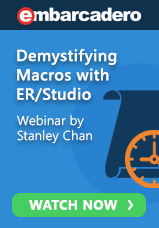
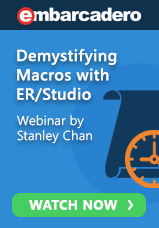
A: Yes, since the logical and physical models are independent, you can create macros for objects that only exist on the physical side. You can use Model.Logical to determine if the model is logical or physical. With objects like Entities and Attributes, you’ll notice that there is a physical and logical property to those, like Entity.TableName and Entity.EntityName. You’ll just want to make sure you use the corresponding one for the Physical side.
Q: Can macros be used to change the behavior of diagram views in ER/Studio Team Server or Data Architect? For example: only show the attachments where values are populated.
A: Although it’s not possible to selectively choose what display options are shown in a model, you could create a macro which would create a submodel, add all the tables that have attachment values and then change the display in that submodel to display table/entity level attachments.
Q: I want to add housekeeping columns (approximately 13 columns) to all 500+ tables in my model. I know to do that through the domain. I want to know if there is any existing macro to do this?
A: We have a macro, ‘Add base attributes to Person Entity’ which should allow you to add existing domains to selected objects. This can be modified to add those default columns to all your tables.
Stan also promised to share his custom macros with the audience. Here they are!
Color coding.zip – This is the macro which will change the colors of the attributes/entities based on the attachment binding. A sample Excel file with color codes and a dm1 file are also included in this Zip file.
ImportAttrib3.txt – This macro will allow you to import objects from Excel.
CreateEventHandler – Add ID domain to table.txt – This is the event handler shown in the demo.
Feel free to contact us with any questions you may have about ER/Studio.
______________________________________________________________________________