Maintain the performance of databases by efficiently retrieving ordered data by resolving the fragmentation of the indexes.
- View the fragmentation level of indexes.
- Filter the results by server, database, and table.
- Sort indexes based on the fragmentation level, size, and name.
- Hide small and disabled indexes.
- Reorganize or rebuild indexes.
With the Quick Reindex tool of SQL Admin Toolset, quickly rebuild and reorganize indexes of databases on instances of SQL Server.
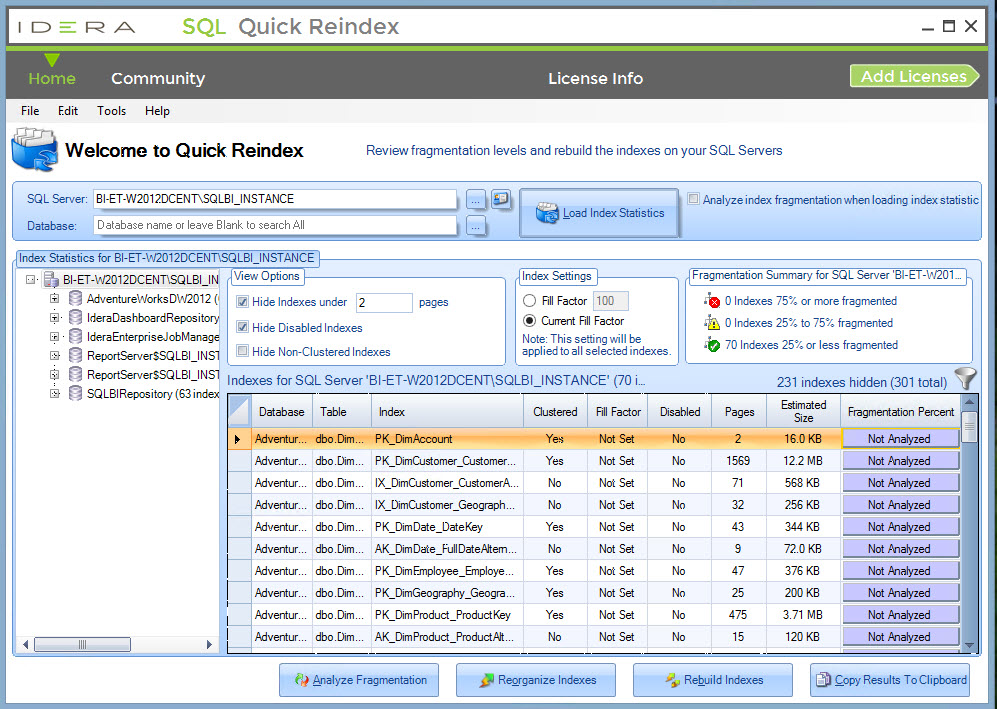
This is how easy it is:
- Connect to one or more instances.
- Display the statistics of the indexes of the databases.
- Filter the index view by database or table.
- Sort the indexes by selecting the relevant column header.
- Reorganize or rebuild one or more fragmented indexes.
- Specify the maximum number of processor cores for reindexing.
- Reindex the selected indexes offline or online.
Watch the video for more details:
For SQL Admin Toolset:
- Download a free, fully functional, 14-day trial.
- Register for a live demonstration on Wednesday, December 9, 2020 at 1:00 pm CT.
- Request a personalized demonstration.
- Request a price quotation.
Save almost 40% off the regular price when you purchase online. Take advantage of this limited time offer and pay only $253 per user with the first year of maintenance included! That is only $11 per tool! Hurry, this offer ends December 31th! Save Now!