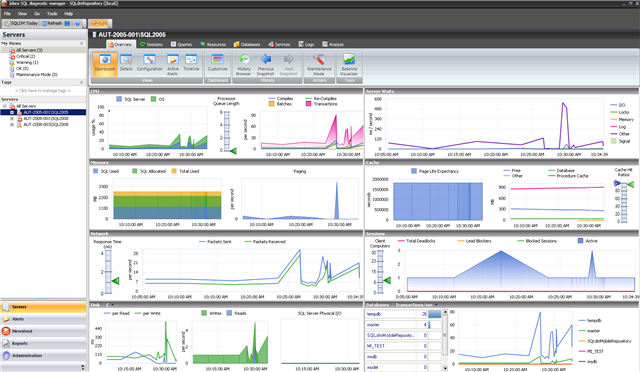Unlike their failed counterparts, solutions are successful solely because systems, users, and organizations have come to depend upon them. Solutions are not necessarily successful because they were well crafted, intelligently designed, or adhere to any other theoretical standards or best practices.
In essence, performance becomes a problem when a solution’s success starts to overwhelm its bearing capacity. Some applications reach this point almost immediately, either because they were more successful than anticipated, or because their design and architecture were poor.
Consequently, genuinely successful applications require attention because they are continually changing and adapting to meet business needs, all while taking on greater load due to increased demands for the services they offer. As such, a key component of keeping successful solutions viable depends upon being able to stay ahead of performance requirements. Moreover, while one way to do that is to throw more and more hardware at problems as they crop up, another and better option is to maximize existing equipment and resources to increase SQL Server performance with existing devices.
The problem with poorly designed, implemented, and managed solutions (as well as with successful and intelligently planned solutions) is when success draws too many users, applications, and business dependencies to a system that was not designed to handle the load.
Nearly all successful applications can benefit from the performance-tuning techniques outlined in this document. However, the methods described here should serve as a checklist for determining whether it is time to consider throwing more hardware or other resources (such as consultants and third-party) at a problem.
The completely free 11-page whitepaper “Top 10 SQL Performance Boosters” addresses topics that are the focus of countless books, articles, white papers, and blog posts. As a result, this whitepaper does not provide an exhaustive overview, but helps raise awareness of possible performance tuning techniques, provides background information and context for evaluating the effectiveness of these techniques, and outlines some fundamental approaches and performance benefits that stem from implementing these approaches where applicable.
The author, Michael K. Campbell, is a contributing editor for SQL Server Magazine and a consultant with years of experience as a SQL Server database administrator and developer. He enjoys consulting, development, and creating free videos for “www.sqlservervideos.com”.
Click here to read the whitepaper.
Monitor the performance of SQL Server for physical, virtual, and cloud environments with SQL Diagnostic Manager with proactive alerting, prescriptive analysis, and comprehensive reporting.
Read the blog post “Five important features of SQL Diagnostic Manager”, view the infographic “Why Use SQL Diagnostic Manager”, read a case study, browse the datasheet, download a fully functioning 14-day trial, request a one-on-one demonstration, and request a price quotation.