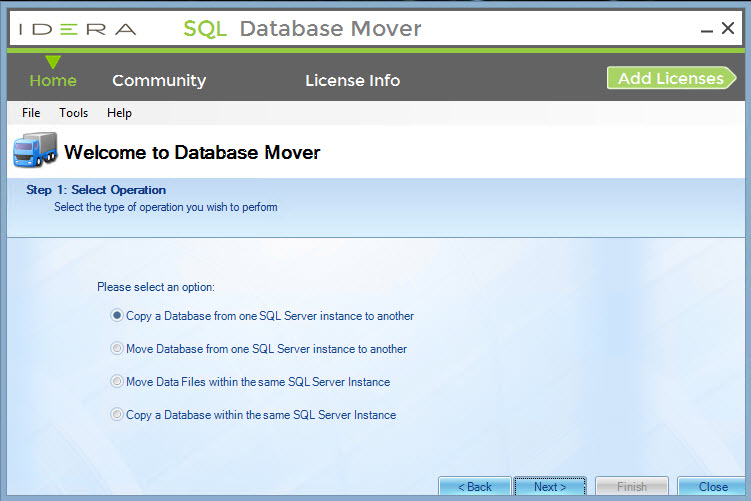Do you need to:
- Move databases from one instance to another (for example, to move a performance-intensive database to a faster hard drive to speed up performance)?
- Copy databases from one instance to another or on the same instance.
- Migrate databases while preserving the associated data files and maintaining the associated logins.
- Relocate the data files for a database to a different storage device while keeping the database on the same instance.
- Rename a database while moving or copying to another location.
With the Database Mover tool of SQL Admin Toolset, move or copy databases for instances of SQL Server with ease.
This is how easy it is:
- Select which copy or move action to perform.
- When copying or moving a database, choose the source and destination instances and databases.
- To rename the database during the copy or move operation, specify a new name for the target database.
- When moving data files, select the source instance and database.
- Specify the copy or move options.
- Specify the target folder to which the data files should be copied or moved.
- Select which logins to copy or move to the destination instance.
- Start the migration.
When moving a database, the tool detaches the source database to copy the data files for the specified database to the target instance. The tool then attaches the database at the origin and destination instances, and copies the logins to the target instance. When copying a database or moving data files, the tool leaves the source database intact. When moving a database, the tool deletes the source database after successfully copying the database.
Watch the video for more details:
Try this yourself by downloading the free 14-day trial of SQL Admin Toolset.