Always On availability groups are part of an integrated solution with the goal of achieving the highest level of data availability and disaster recovery for organizations. Availability groups grant database administrators the ability to automatically or manually failover a group of databases as a single unit with support for several secondary replicas.
Refer also to the infographic SQL Server High Availability and Disaster Recovery, the Geek Sync webcasts Are AlwaysOn Availability Groups Right for You? and Top 5 Tips to Keep Always On Always Humming and Users Happy, and the whitepaper Why Your AlwaysOn Solution is Not Always On.
Monitor Always On availability groups with IDERA SQL Diagnostic Manager.
Always On Availability Groups view
The Always On Availability Groups view allows you to monitor availability groups, availability databases, and availability replicas. Refer also to the product documentation Monitor AlwaysOn Availability Groups.
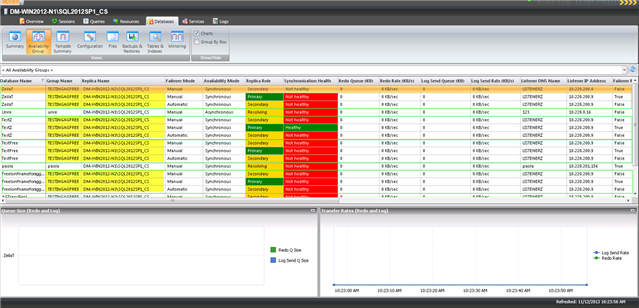
Database Always On Availability Groups statistics view
The Database Always On Availability Groups statistics view displays the health of all of the monitored availability groups, availability databases, and monitored availability replicas. The database table provides the following information for each availability group: database name, group name, replica name, failover mode, availability mode, replica role, synchronization health, redo queue size (KB), redo rate (KB/sec), log send queue size (KB), log send rate (KB/sec), listener DNS name, listener IP address, failover readiness, synchronization database status, database status, suspended status, last hardened time, operational status, connection status, synchronization performance (sec), estimated data loss (sec), estimated recovery time (sec), database ID, filestream send rate (KB/sec), group ID, last connect error#, last connect error description, last connect error time, listener port, and replica ID.
Availability Groups charts
The Always On Availability Groups view includes charts that display the queue size and transfer rates of different availability groups. The Queue Size chart is a stacked bar chart for the log send queue size and redo queue size that provides users with graphical details about queues in the Always On Availability Groups feature. The Transfer Rates chart is a line chart for the log send rate and redo rate that provides users with graphical details about data transfer rates for redo and logs.
Availability Groups alerts
SQL Diagnostic Manager offers metric alerts to monitor and warn you about Always On Availability Groups. Enable alerts when the following metrics are outside their established baseline thresholds: availability group estimated data loss (sec), availability group estimated recovery time (sec), availability group log send queue size (KB), availability group preferred replica, availability group redo queue size (KB), availability group redo rate (KB/sec), availability group role change, availability group synchronization health, and availability group synchronization performance (s). Refer also to the product documentation Metric alerts and Enable baseline thresholds.
Availability Group alert response bundles
Create alert response bundles for related alerts. The alert response bundle contains individual alert information for several alerts, summarized and delivered through only a single message. Alerts for availability group databases that are compatible with the alert response bundles feature are: availability group estimated data loss (sec), availability group estimated recovery time (sec) , availability group log send queue size (KB), availability group preferred replica, availability group redo queue size (KB), availability group redo rate (KB/sec), availability group role change, availability group synchronization health, and availability group synchronization performance (sec). Refer also to the product documentation Create alert response bundles.
Days since last backup alert for availability groups
The Days Since Last Backup alerts indicate the number of days that databases (per-database or at the instance level) have not been backed up.
Here are some scenarios applied to Availability Groups:
- When monitoring the primary and any or all other secondary servers: The primary server displays the last backup date alert by checking all other secondary servers for the latest backup date of that database. If the latest backup date across that Availability Groups justifies the alert, it displays. The secondary monitored databases also display the same alert, as the latest backup date for an Availability Group across all replicas will be the same.
- When monitoring only the primary replica of a database: The alert displays after SQL Diagnostic Manager checks the latest backup date across all replicas and if that date justifies the displayed alert.
- When monitoring some secondary replica but not the primary replica: The alert displays after SQL Diagnostic Manager checks the latest backup date across all replicas and if that date justifies the displayed alert.
Refer also to the product documentation Days since last backup alerts for availability groups.
History Browser
When users report SQL Server problems that occurred in the past, use the History Browser to go back to a point in time and view the state of the system and compare system states at different points in time. Use this information to diagnose and resolve issues to keep the issue from reoccurring. Simply select a historical snapshot collected by the standard refresh and view the collected data. The Databases > Availability Group view supports historical snapshots. Refer also to the product documentation View past performance.
Reports
Availability Group Topology server monitor report
The Availability Group Topology report displays the current topology of the configuration of an Always On availability group. The report displays all of the availability groups on the server, replicas that participate in the group, and the databases within the group. The report lists detailed information for availability replicas and corresponding databases.
The Availability replica table provides information on availability replica roles assigned, failover and availability modes selected, and the connection mode type selected in secondaries. The Availability databases table provides information on the database failover readiness and synchronization state of the availability databases contained within the selected availability replica.
Run the report to keep track of modifications made to the current Always On availability groups and avoid any potential setbacks to your high-availability and disaster recovery strategies.
Refer also to the product documentation Availability Group Topology server monitor report.
Availability Group Statistics database analysis report
The Availability Group Statistics report displays the health of their availability groups, availability replicas, and availability databases over a specific time range. The report compiles crucial health metrics that include the redo rate (KB/s), redo queue size (KB), log send rate (KB/s), and log send queue size (KB). The report also provides database administrators with a graphical representation of a selected metric and a statistics table with weighted averages for relevant metrics.
Run the report to analyze the historical health of the availability groups and corresponding components. This report ensures the highest level of availability by identifying and tracking critical health metrics.
Refer also to the product documentation Availability Group Statistics database analysis report.
Download a fully functioning 14-day trial of SQL Diagnostic Manager, request a one-on-one demonstration, or request a price quotation.
