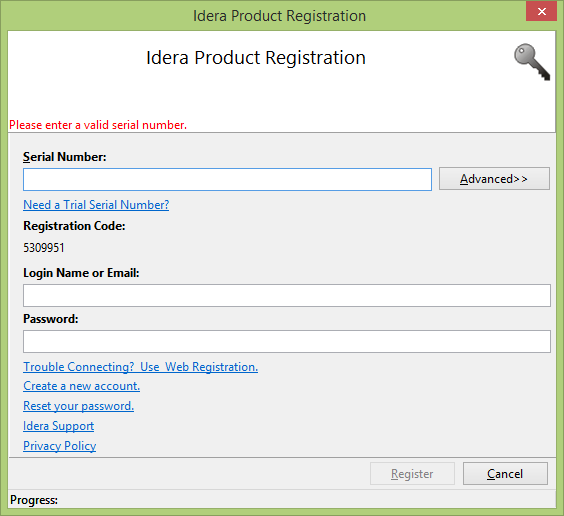Idera provides many software solutions, some of which are installed on servers, others on user workstations. In this post, we will see the different kinds of licenses that are available for the users.
From our website, you can download our softwares to test them in your environment. When you go to a product page, you can get a trial version by clicking on a link like this one:
To use your trial version, for some products, including ER/Studio and DB PowerStudio products, you will receive an email containing a serial number that allows you to register your solution. After installing the software, when you launch it for the first time, a registration wizard automatically opens to allow you to type the serial number and your credentials:
When the registration is successful, the wizard automatically closes and the product starts.
However, if an error occurs, an error message is displayed where we currently see in the previous screenshot: Please enter a valid serial number.
You also notice the different links available in the wizard which can be helpful:
- Trouble Connecting? Use Web registration.
If you don’t have access to internet or your machine uses a proxy to access it, the wizard can’t directly contact our servers. This link generates a URL that allows you to download a file from the browser of your choice and then import it through the wizard to register the product. Be careful, the registration code used is linked to the machine where the software will be used. The license will be linked to this machine and can not be used on another one. - Create a new account.
To register the product, you need to have an Idera account. If you don’t already have one, you can create it with this link. - Reset your password.
If you have forgotten the password of your Idera account, you can request a password reset using this link. - Idera Support
If you are unable to register your software, you can open this page to get information about our support and how to contact them based on the tool.
Idera offers 3 different kinds of licenses:
- Workstation (WS): a license which is installed on a workstation, using a serial number and an Idera account (a trial version is a license of type Workstation).
- Network Named User (NNU): an NNU license allows the same user to install the product on multiple machines. The licenses are hosted on a license server installed on your network and reachable from the machines where the product is installed. An NNU license is assigned for a given user.
- Concurrent User (CCU): a concurrent license is also installed on a license server. Several users can share it; the first arrived is the first served until the total number of its licenses is exhausted.
These 3 types can perfectly coexist in the same product deployment. Daily and stationary users can install Workstation licenses, while users who are moving and have a desktop and a laptop use NNU licenses. Users who are using the product from time to time share a pool of Concurrent licenses.
NNU and CCU licenses can be hosted on the same license server. It can be installed on a Windows or Linux server.
For more information on the server itself, you can browse its documentation.
In the table below, I list some pros and cons regarding the different types:
| Pros | Cons | |
|---|---|---|
| WS |
|
|
| NNU |
|
|
| CCU |
|
|