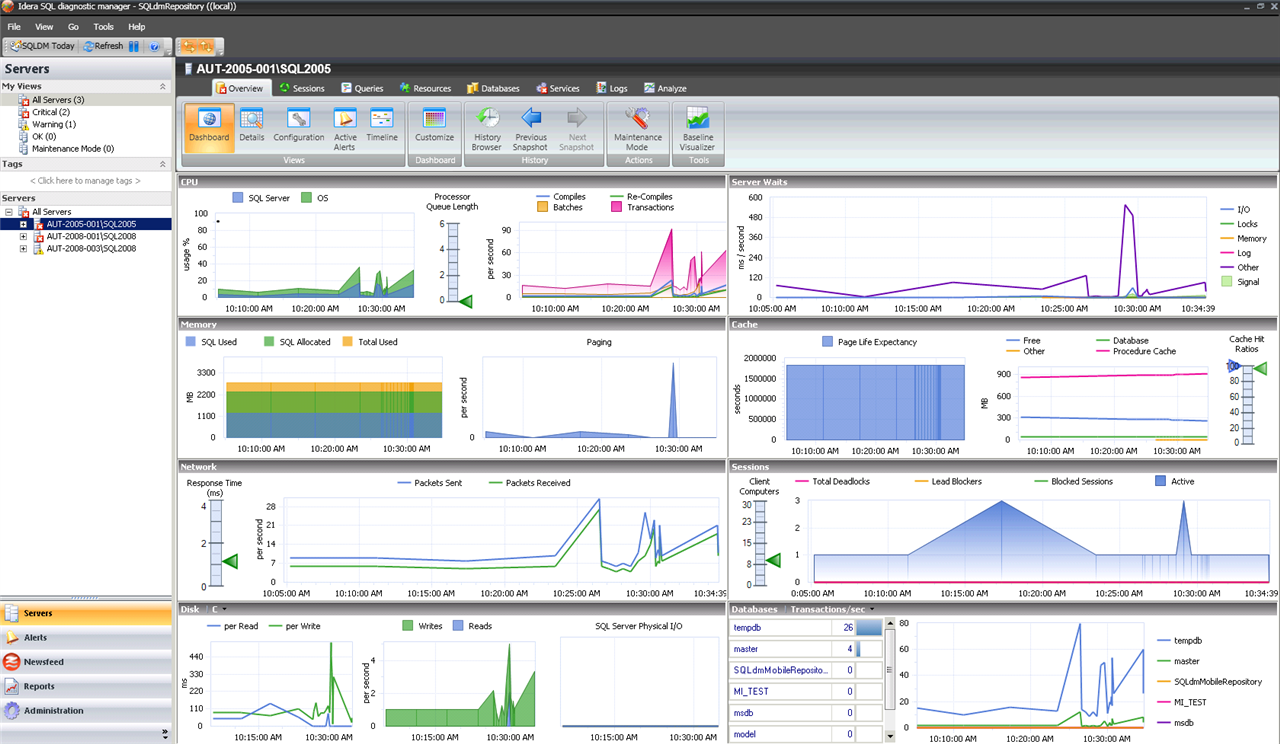As organizations migrate their databases to the cloud, database administrators need to consistently manage databases on-premise and in the cloud with existing staff and tools. While it is relatively straightforward to provision and maintain databases on virtual machines in the cloud, cloud databases (that is, database as a service) require careful planning. Cloud databases are deceptively simple since cloud providers remove much of the complexity of configuring and managing on-premise databases. However, from the perspective of database administrators, is that a good thing or a bad thing?
Typical concerns with migration to the cloud are moving data to the cloud without impacting application performance, determining the best database-specific settings, ensuring that databases are being correctly maintained without access to the full database infrastructure, configuring for high availability and disaster recovery, balancing performance and cost, and managing databases in the cloud and on-premise without learning multiple tools.
There is no need to fear the cloud when managing the performance and availability of cloud and traditional databases with a single tool. By eliminating the steep learning curve associated with new tools for cloud databases, free up time for new organizational needs, adopt databases in the cloud confidently, and avoid making critical errors with new cloud databases.
The 13-page solution brief “SQL Diagnostic Manager for the Hybrid Cloud” describes how to monitor the performance of Microsoft SQL Server for physical, virtual, and cloud environments with SQL Diagnostic Manager. SQL Diagnostic Manager runs on cloud virtual machines with Microsoft Windows. It can access mapped cloud drives. It supports monitoring of SQL Server instances on cloud virtual machines and the SQL Server cloud databases Amazon Relational Database Service (RDS) for SQL Server and Microsoft Azure SQL Database.
Click here to read the solution brief.
View the infographic “Why Use SQL Diagnostic Manager”, read a case study, browse the datasheet, download a fully functioning 14-day trial, request a one-on-one product demonstration, and request a price quotation.