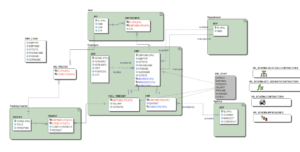Physical data modeling is the last of three stages (or types) of data modeling used to facilitate database design. It’s considered a data modeling best practice to adopt a linear approach to the stages. Starting with conceptual data modeling, organizations then progress to creating logical models, concluding with the development of a physical data model.
The three stages of data modeling work together to provide developers with a clear picture of how business needs can be met with a new database or application. When used effectively, data modeling minimizes the time required to design a new database by clearly communicating and documenting requirements at different stages of the process.
What is Physical Data Modeling?
Physical data models are where the rubber meets the road as the business objectives and concepts defined and refined in conceptual and logical data models are implemented in a specific database platform. The physical model represents the abstractions of conceptual and logical models in database-specific structures.
A physical data model introduces the distinct platform-related context missing in conceptual and logical data models. It represents the tables, columns, data types, views, and procedures within a database or other system under development. Physical data models are used directly to construct a database on a given platform.
Let’s briefly review the other types of data models:
Conceptual data models are high-level models that define the business concepts and objectives that need to be addressed with a new database or application. Conceptual models are commonly created for an audience of business stakeholders.
Logical data models define the structure of data elements and set the relationships between them. They form the bridge between the ideas of a conceptual model and the implementation details of a physical model. They are typically created by Data Architects and Business Analysts
Physical Data Modeling Is Essential
A physical data model provides the blueprint used by developers to implement a new database design on the chosen platform. Previous data modeling steps are more abstract and usually platform-agnostic. The physical model represents the culmination of a data modeling initiative and defines the elements identified in the preceding modeling steps so they can be implemented in a selected database platform.
Attempting to go directly from the more abstract models of the conceptual and logical stages to a concrete implementation risks missing details that negatively impact the final database design. The construction of a physical model provides the team with the opportunity to fine-tune the data structures based on the platform in which they will be implemented. As the final stage of the modeling process, it is critical to its ultimate success.
During the development of the physical data model, it may become apparent that the wrong database platform has been chosen for the implementation of the business objectives. This is another reason not to skip physical data modeling, as it will be far less disruptive to identify this issue before implementation efforts have gone too far.
How to Build a Physical Data Model
Constructing a physical data model involves representing the concepts, entities, and relationships identified in previous modeling stages so they can be applied to a specific database platform chosen by the team. Some of the activities performed during the creation of a physical data model include:
- Converting entities into tables;
- Representing relationships as foreign keys;
- Turning data attributes into columns;
- Modifying the model based on business requirements and physical constraints.
The abstract and platform-independent data structures defined in a logical model take form in a physical model based on the database that will be used for its implementation. While earlier data modeling stages are not necessarily concerned with details, a physical model delves into the characteristics of each entity and relationship so they can be implemented on the selected platform.
Building Physical Data Models with ER/Studio
ER/Studio offers a suite of data modeling tools that enables an iterative approach to creating conceptual, logical, and physical data models for more effective database development. The three versions of the tool handle all phases of data modeling.
ER/Studio Business Architect
Business Architect helps teams turn business objectives into conceptual data models. The tool allows relationships between people, processes, and data to be mapped efficiently so they can inform database design. The models created with this tool can be exported to ER/Studio Data Architect for the creation of logical and physical models as database design proceeds.
Try ER/Studio Business Architect for Free!
ER/Studio Data Architect
ER/Studio Data Architect furnishes the functionality required to create and manage logical and physical data models. The resulting models can be used for database design or to create a foundation for a data governance initiative. Data Architect is an excellent vehicle for constructing the models necessary to turn business concepts into productive systems.
Try ER/Studio Data Architect for Free!
ER/Studio Enterprise Edition
ER/Studio Enterprise Edition features a shared model repository that keeps teams on the same page and promotes data modeling consistency. Its collaborative design contributes to the effective use of data models throughout an organization. Alerts can be generated when changes are made to enterprise models to keep all stakeholders informed.
Request a free demo of ER/Studio Enterprise Edition!
Organizations can improve their data modeling capabilities and develop databases and other systems that define a data-driven company with ER/Studio. The tool helps maximize the value of enterprise data resources by using them more efficiently and effectively.