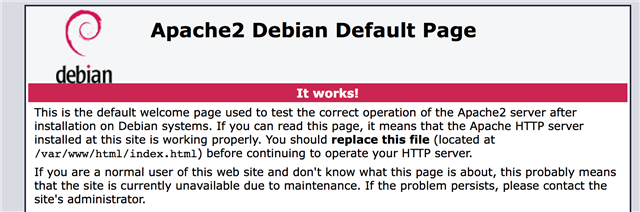Setting up an Apache Web Server in Debian using Google Cloud
Howdy!
In the previous tutorial, we showed you all how easy it was to setup a Linux Distribution in the Google Cloud.
Well, today we will be using that very same VM and installing the Apache Web Server and testing it out.
- Launch your instance and login to the SSH Prompt
- Now run the following command in the Linux Shell
sudo apt-get update
- You should get the Linux VM updated with the latest patches if any
- Now let us install Apache using the following command
sudo apt-get install apache2
Choose Y and go ahead and install Apache 2
- Once installed to make sure it works, copy the public IP of your Linux VM from the Google Cloud Console under VM Instances
- You should finally be seeing a screen similar to this once launched.
- Now run the following command in the Linux Shell
Congratulations! You have just successfully installed your very own Web Server running Apache on Debian Linux in The Google Cloud!
Stay tuned for more tutorials..