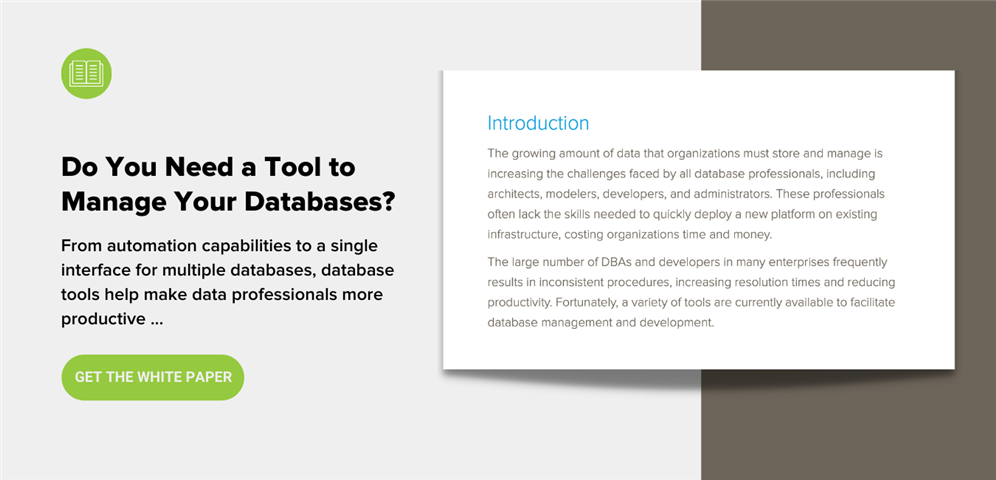Database professionals need to perform many different activities in their role of supporting the systems that store and protect enterprise data assets. Their day often involves interacting with multiple tools simultaneously to address various issues with their databases and applications.
This problem is made worse in multi-platform environments that require teams to use different tools to accomplish similar tasks. It becomes very easy to make mistakes and waste time that negatively impacts productivity in this type of development and support model.
Productivity is a highly sought-after commodity in modern IT departments. Any technique, methodology, or tool that can contribute to increased productivity while not alienating the staff is welcomed by management.
The ultra-competitive business world we inhabit makes it critically important for organizations to get the most out of their resources. The right software tools allow workers to get more done in less time while reducing unnecessary stress.
What is an Integrated Development Environment?
An integrated development environment (IDE) is essentially a multi-purpose software tool that consolidates the functionality of diverse, related components in a single application.
The goal is to increase productivity by providing developers with an easily accessible set of features that are usually tied together through a graphical user interface (GUI). Ideally, a user will be able to perform the majority of activities for a given project from within a particular IDE.
The ability to use a unified GUI to perform multiple developmental or support activities offers some immediate productivity boosts. It is much more likely that individuals will explore the time-saving features of a tool that they use consistently rather than one they only access sporadically.
Users know it can get confusing trying to remember shortcuts from a bunch of different tools and may not use them efficiently for that reason. There is also a reduced prevalence of simple mistakes like miskeyed commands when the consistent interface of an IDE is used.
Not all IDEs are created equally nor with the same purpose in mind. The needs of a system programmer writing code in machine language differ from those of a database developer or administrator. IDEs are designed to appeal to a specific group of IT professionals.
By making the user more comfortable with their virtual surroundings and offering a rich set of features, IDEs can result in substantial productivity increases.
An IDE for Multi-Platform Database Environments
Database developers and DBAs perform specialized duties requiring the use of dedicated tools. An IDE that intends to appeal to this audience has to provide a tool that includes the features they need wrapped in a functional GUI that enhances productivity. At a minimum, the IDE needs to deliver these features:
- Streamlined navigation to connected databases and database objects;
- Support for the database platforms the team supports;
- Cross-platform compatibility using a consistent user interface;
- An SQL coding platform with version control and file sharing;
- The facility to perform change management functions;
- Tools to increase the efficiency of searching and interacting with data resources.
Aqua Data Studio is an IDE that provides database teams with just such a unified tool with which to develop and support multiple database platforms. It includes an impressive set of features and is compatible with a wide range of database solutions.
Over 30 relational, NoSQL, and cloud database platforms are supported including Oracle, SQL Server, MySQL, MongoDB, Snowflake, and IBM Db2. Aqua Data Studio runs on Windows, Linux, or macOS systems, giving organizations the flexibility to implement it in virtually any environment.
Seamlessly moving among their supported systems in the intuitive GUI allows DBAs and developers to be more productive while expending less effort.
From the perspective of developers, Aqua Data Studio provides the ability to visually build complex queries and easily execute them on connected databases. Development efficiency is assisted by using the consistent interface to create, debug, and analyze SQL code.
Version control is available to manage scripts and database files, ensuring that everyone is on the same page. Developers can use extensive visualization features to ensure that their data is presented in ways that are easily understood by a wide audience, giving it substantially more power. An interactive shell enables database tasks to be automated for more productivity gains.
DBAs can also benefit from Aqua Data Studio’s ability to access multiple database platforms. Database objects can be created, altered, and deleted without writing any code. The security, storage, and sessions of database instances can be administered from within the tool’s GUI.
Teams can synchronize and compare schema objects as well as model entity-relationship diagrams for forward engineering databases.
Database teams in multi-platform environments will certainly benefit from the consolidation and features offered by Aqua Data Studio.
It can also help control software support costs by concentrating resources on a single tool rather than spreading them around on several alternatives with similar functionality. The whole organization can obtain benefits from implementing this versatile application.