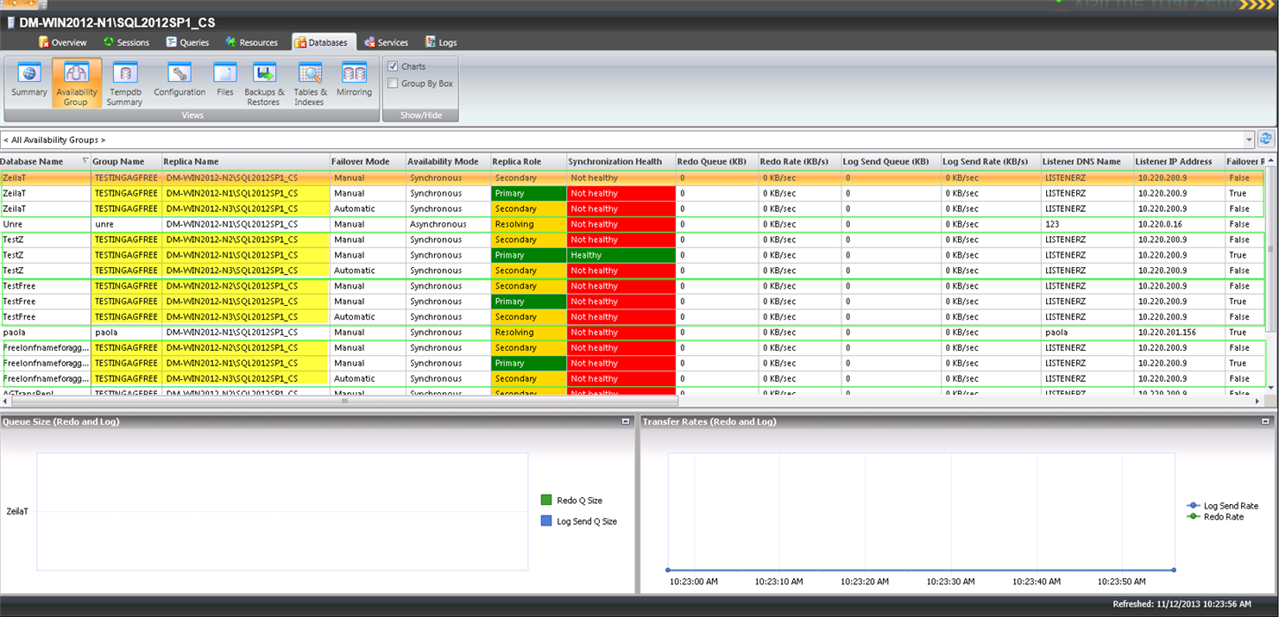Microsoft markets a variety of SQL Server availability technologies under the umbrella term Always On. Always On is a broad term covers many features including things as simple as online index rebuilds and automatic page repair. The two main Always On features are Availability Groups (AGs) and Failover Cluster Instances (FCIs). The name Always On, however, is somewhat misleading. The term is a marketing term, and like many marketing terms, it is an overstatement of what to expect from the group of technologies. These features help to achieve a certain level of high availability, but 100% uptime is not a realistic expectation. Additionally, it is not merely up to the feature to remain online. It requires an effort to make it useful. Achieving high availability with Availability Groups or Failover Clustering requires proper planning, proper hardware, and an appropriate understanding of the technology.
The 11-page whitepaper “Why Your Always On Solution Is Not Always On” describes how to avoid pitfalls that can cause unexpected failures with Always On technologies. The whitepaper delves into three issues that can cause Always On solutions to not be always on. These are three common scenarios that many database administrators do not even consider when planning to deploy an Always On solution. These issues are generally not recognized until problems arise from them. With careful planning and preparation, be proactive and prevent these issues from taking solutions offline.
The author, Robert L. Davis was a senior database administrator and technical lead at Microsoft. He was a speaker and a trainer as well as a writer for SQL Server Magazine. Blog www.sqlsoldier.com. Twitter @sqlsoldier.
Click here to read the whitepaper.
Monitor Always On availability groups with SQL Diagnostic Manager. The Always On Availability Groups view allows monitoring of availability groups, availability databases, and availability replicas. The Database Always On Availability Groups statistics view displays the health of all of the monitored availability groups, availability databases, and monitored availability replicas. The Always On Availability Groups view includes charts that display the queue size and transfer rates of different availability groups. Dedicated metric alerts monitor and warn about Always On Availability Groups. Create alert response bundles for related alerts that contain individual alert information for several alerts, summarized and delivered through only a single message. The Days Since Last Backup alerts indicate the number of days that databases (per-database or at the instance level) have not been backed up. When users report SQL Server problems that occurred in the past, use the History Browser to go back to a point in time and view the state of the system and compare system states at different points in time. The Availability Group Topology report displays the current topology of the configuration of an Always On availability group. The Availability Group Statistics report presents the health of their availability groups, availability replicas, and availability databases over a specific time range.
View the infographic “Why Use SQL Diagnostic Manager”, read a case study, browse the datasheet, download a fully functioning 14-day trial, request a one-on-one demonstration, and request a price quotation.