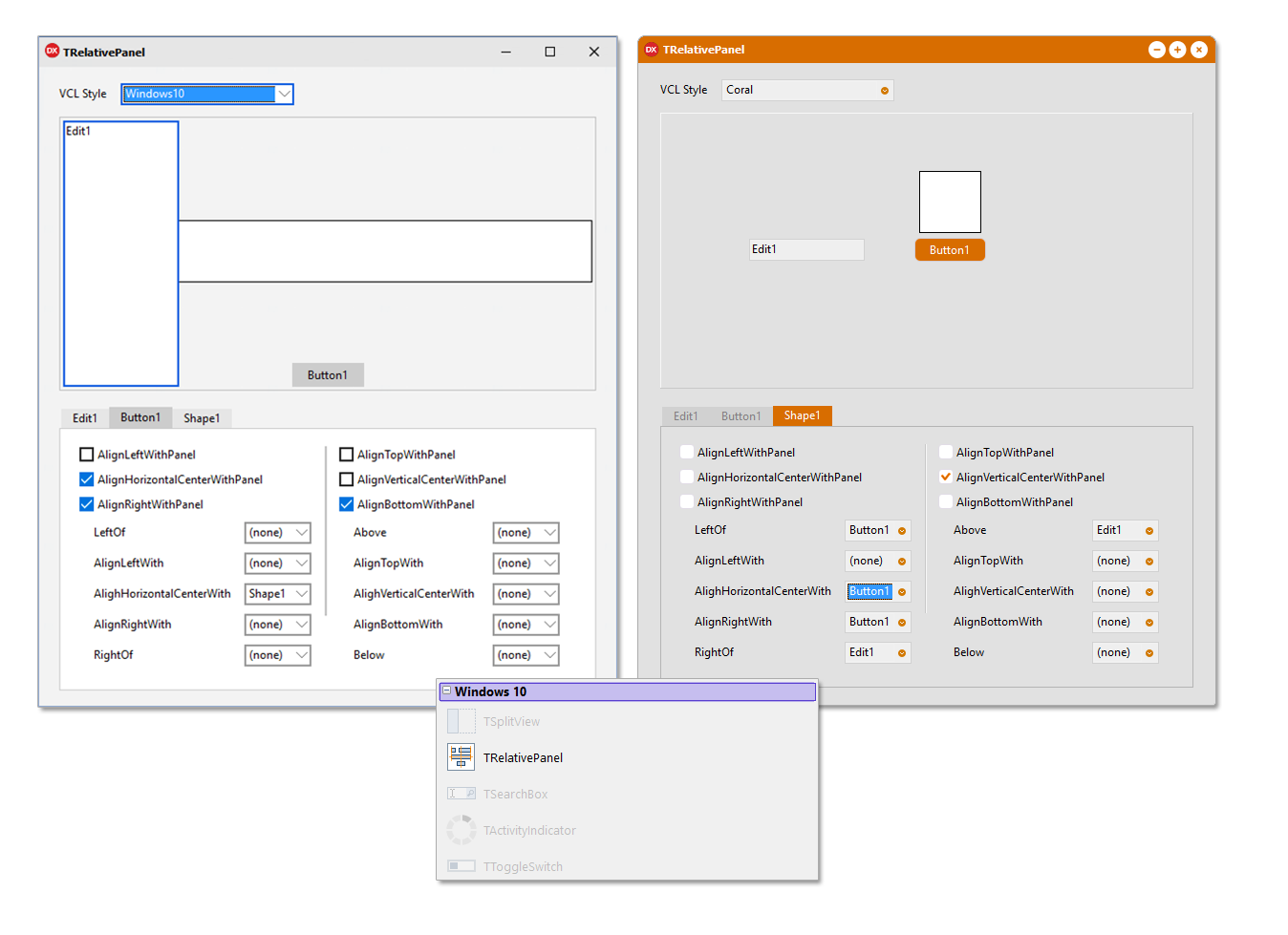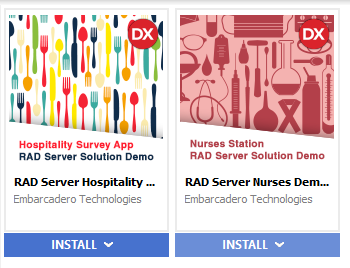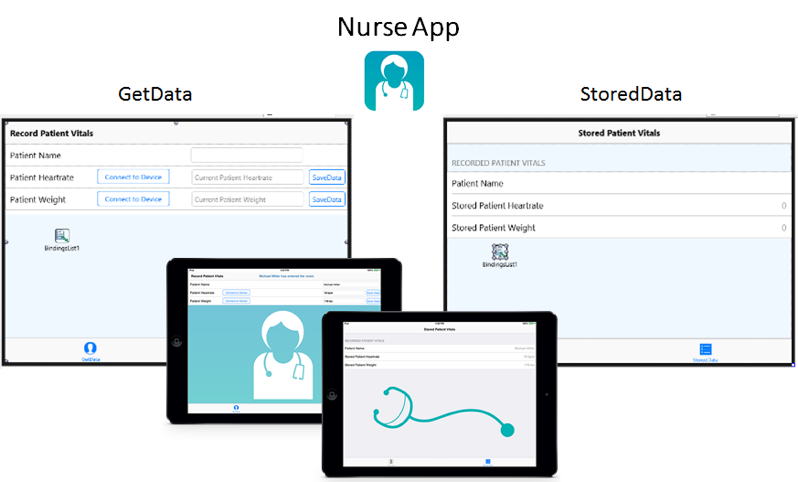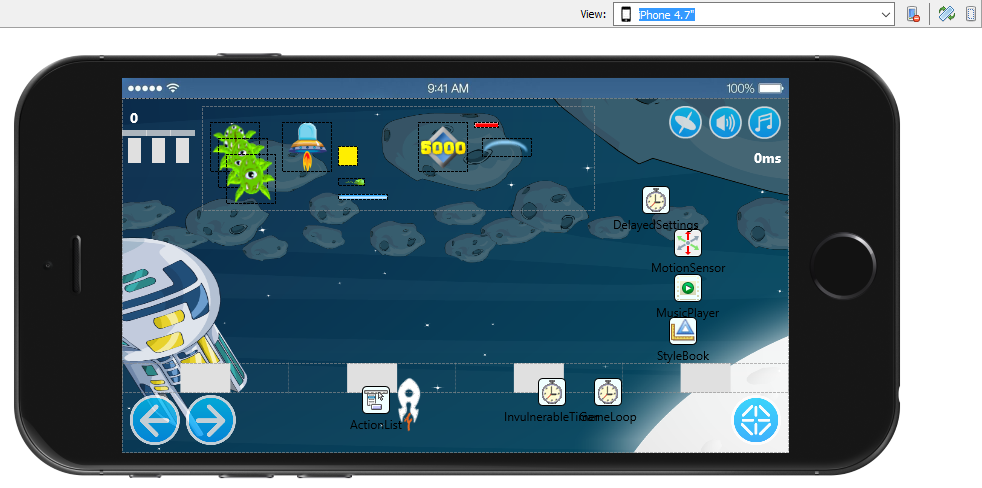Guided Tour
The Guided Tour is a step-by-step bubble pop-up tour that shows you how to build your first multi-device FireMonkey application using the FireUI Designer. Following the steps in the tour is a good starting point for anyone new to the FireMonkey framework. You can access the Guided Tour from the Welcome Page.
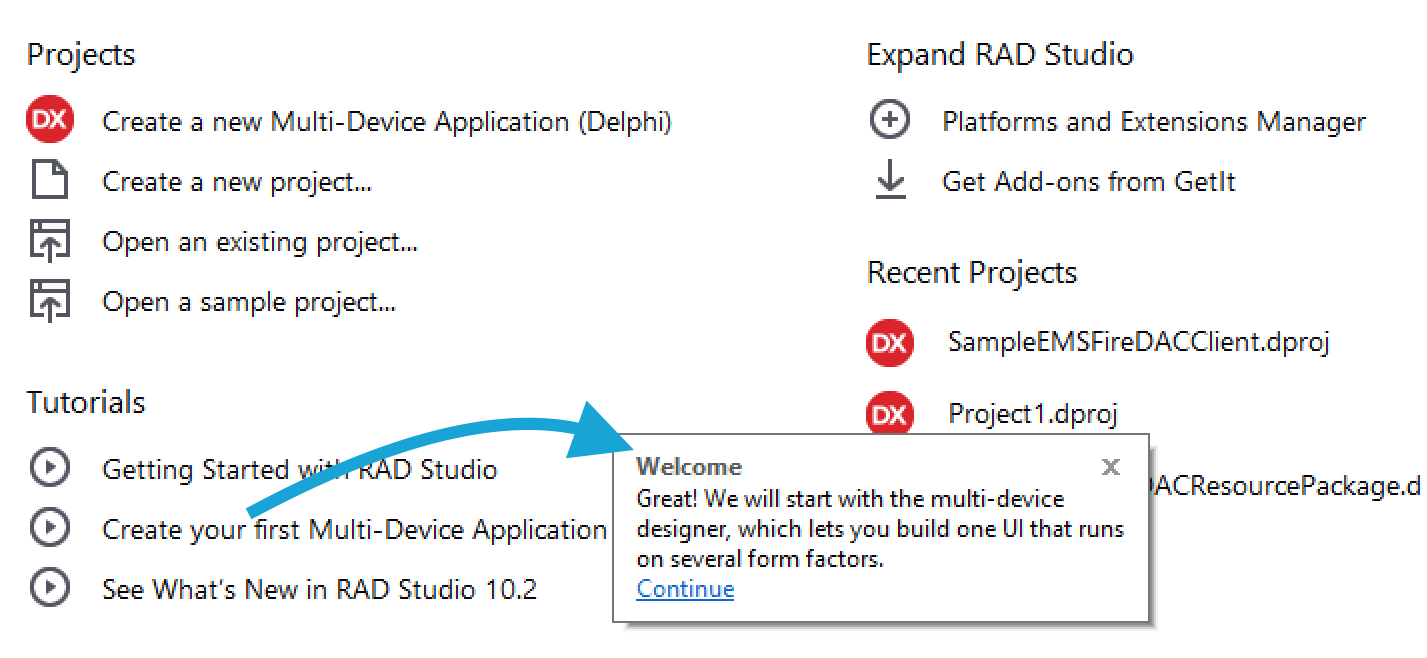
Mobile Snippets
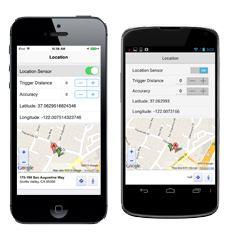
We provide a number of FireMonkey mobile snippets for both Delphi and C++, designed to help you get started with specific mobile functionality, including location sensor information, camera access, gestures and more. The samples listed below can be found in the Mobile Snippets folder, included as part of the Samples directory installed with RAD Studio 10.2 Tokyo.
-
Accelerometer
-
AccessCameraApp
-
AudioRecPlay
-
CameraComponent
-
CameraRoll
-
CustomPicker
-
DatePicker
-
DeviceInfo
-
FireDAC_IBLite
-
FireDACSQLite
-
Gyroscope
-
HorizontalScroll
-
IBLite
-
InteractiveGestures
-
ImageRotation
-
ImageZoom
-
TapAndHold
-
Location
-
MessageAlerts
-
Notifications
-
SendCancelNotification
-
SetResetBadgeNumber (iOS only)
-
OrientationSensor
-
PhoneDialer
-
PlayAudioFile
-
ShareSheet
-
TabSliding
-
TimePicker
-
VideoPlayback
-
WebBrowser
Multi-Device Samples
We provide dozens of Delphi and C++ FireMonkey samples that focus on multi-device development. They can be found in the Multi-Device Samples folder, included as part of the Samples directory installed with RAD Studio 10.2 Tokyo.
The samples are categorized as:
-
Cloud
-
Device Sensors and Services
-
EMS
-
Google Glass
-
Media
-
Parallel Library
-
Physics
-
User Interface
VCL Windows Demos
We have a number of great VCL Windows demos included with RAD Studio 10.2 Tokyo. This includes some Windows 10 specific demos, such as the Windows 10 Notification demo, and the Windows 10 Sharing Contract Demo.
We also provide demos for a number of components designed for Windows 10 (that also work on Win 8 and Win 7), including the RelativePanel, SplitView, Toggle Switch and more.
The samples can be found in the VCL folder, included as part of the Samples directory installed with RAD Studio 10.2 Tokyo.
RAD Server Industry Templates
RAD Server is a turn-key application foundation for rapidly building and deploying services based applications. RAD Server enables developers to quickly build new application back-ends or migrate existing Delphi or C++ client/server business logic to a modern services based architecture that is open, stateless, secure and scalable.
We currently provide two RAD Server Industry Templates, designed to highlight RAD Server’s capabilities. Both can be downloaded via the GetIt Package Manager in RAD Studio 10.2 Tokyo. To develop RAD Server applications, RAD Studio Enterprise or Architect is required.
RAD Server Hospitality Survey Application
The RAD Server hospitality sample application includes a mobile client application for collecting survey data, a back-end server to store data and administer surveys and a web client for viewing survey results. The solution includes RAD Server multi-tenancy support for managing surveys from multiple restaurants.
Nurses Station Solution for Patient Check-in and Data Collection
The sample application provides an improved patient experience and automated collection of patient data in a clinic, hospital or doctor’s office The patients can check-in to the clinic using a smartphone application and have a connected experience during their visit. Nurses are able to more easily track patients and gather information from Bluetooth connected devices. The data is shared in a central repository that can be integrated with a variety of EHRs.
Sample Game Projects
We provide four arcade style sample projects for download via the GetIt Package Manager in RAD Studio 10.2. All of the projects run on Android, iOS, macOS and Windows.
The game projects include app tethering support, accelerometer support, scale nicely across target platforms and devices and keep track of the user’s score.
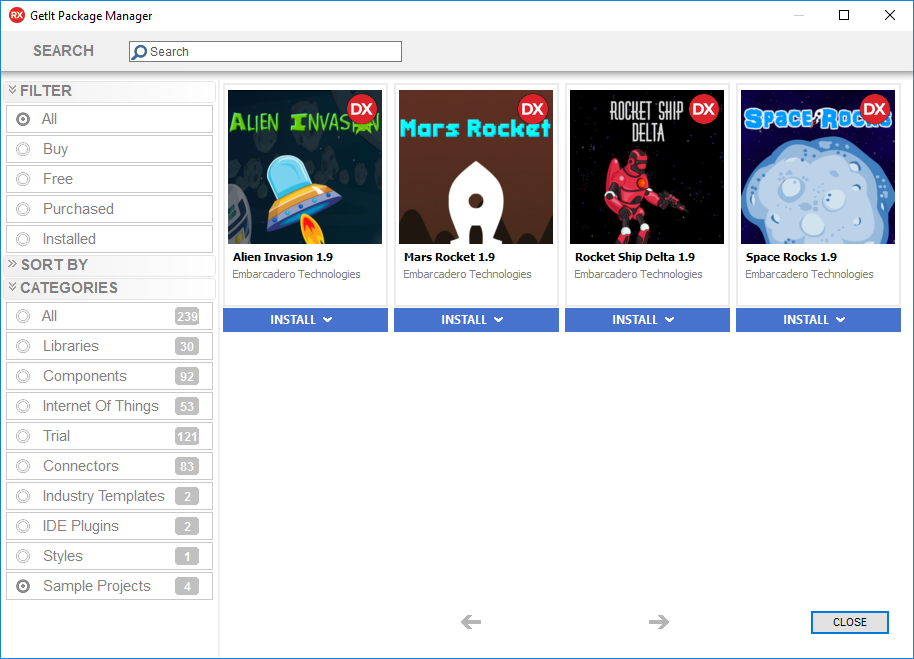
[DownloadButton Product=’RAD’ Caption=’Download a RAD Studio 10.2.1 Trial Today!’]