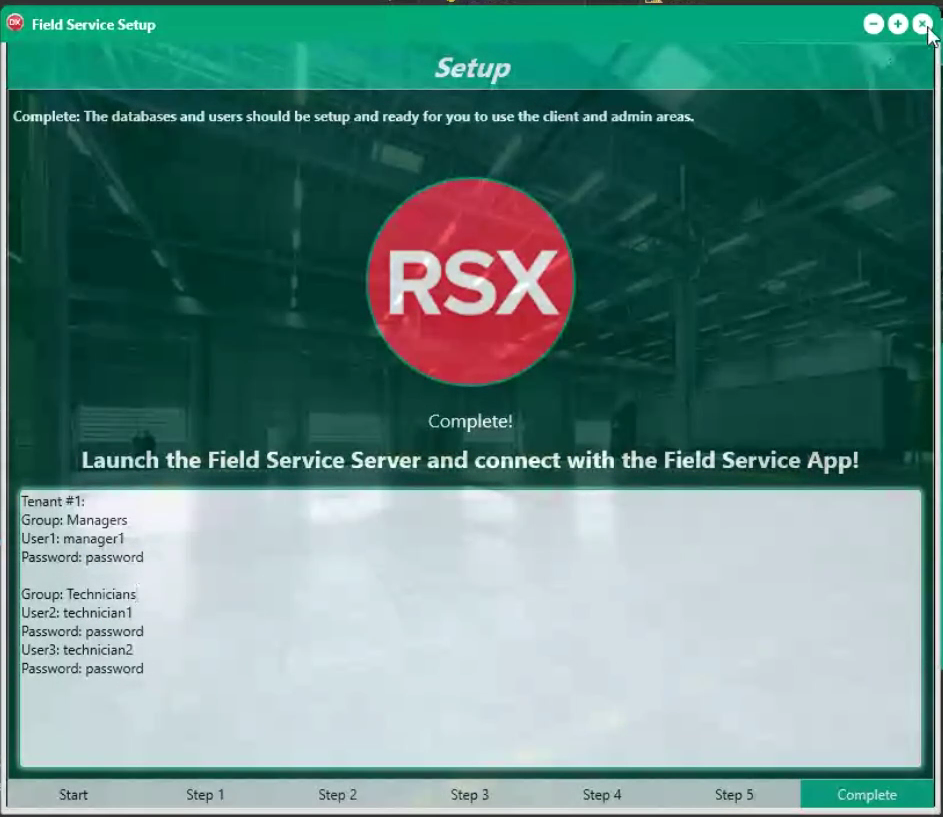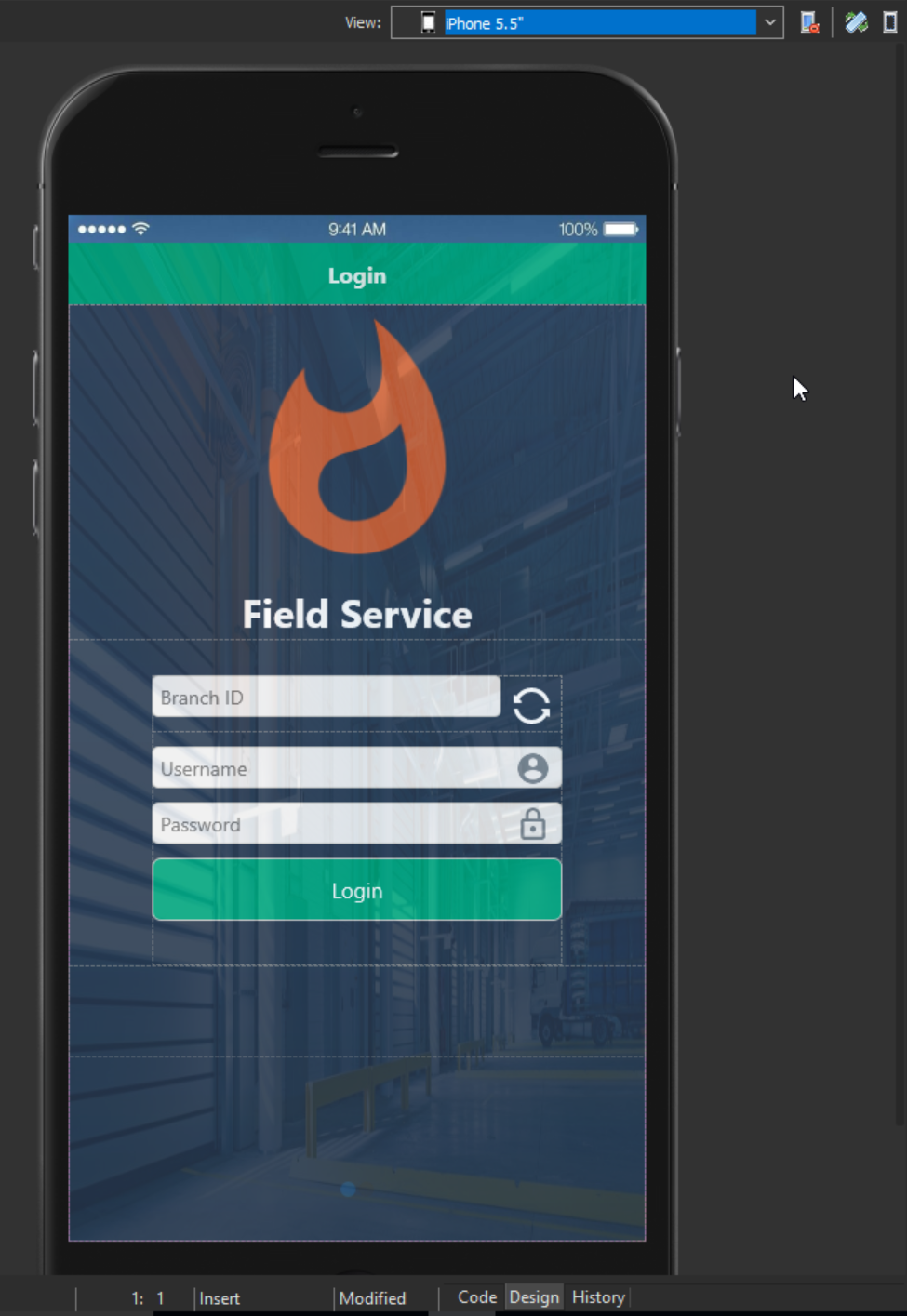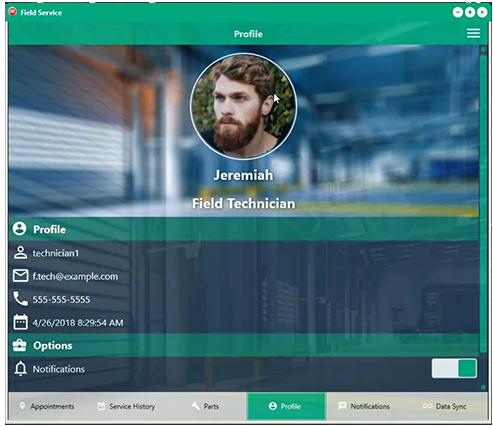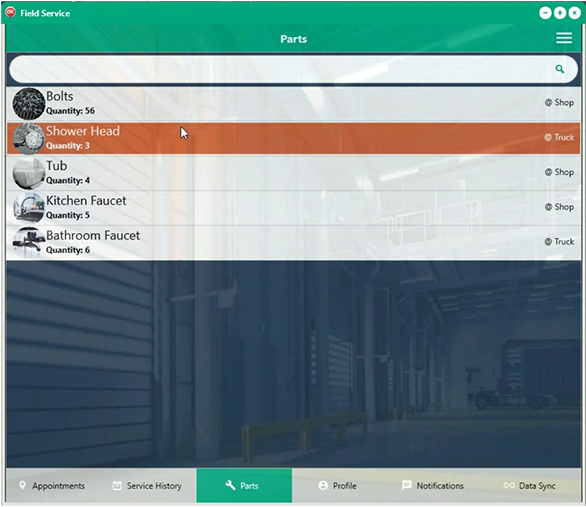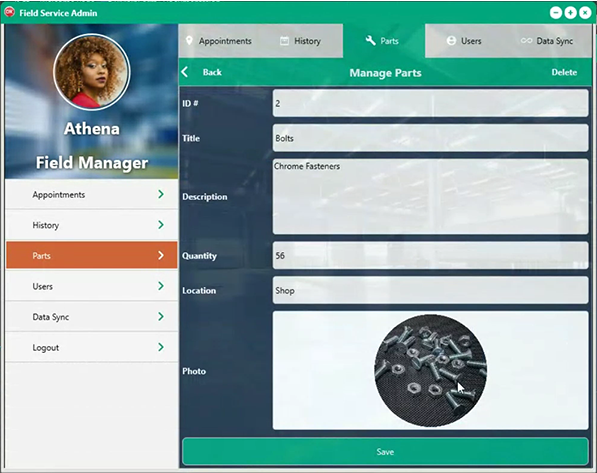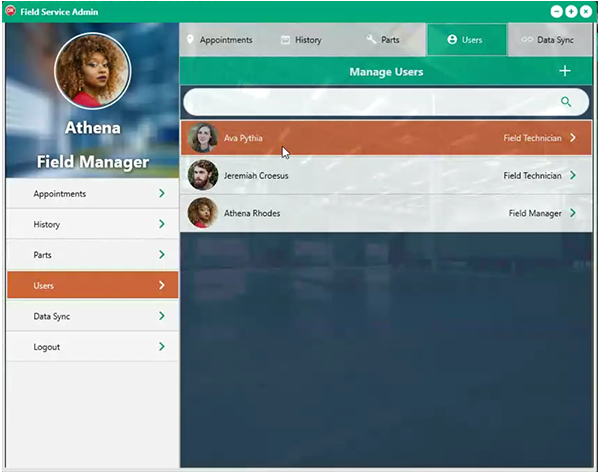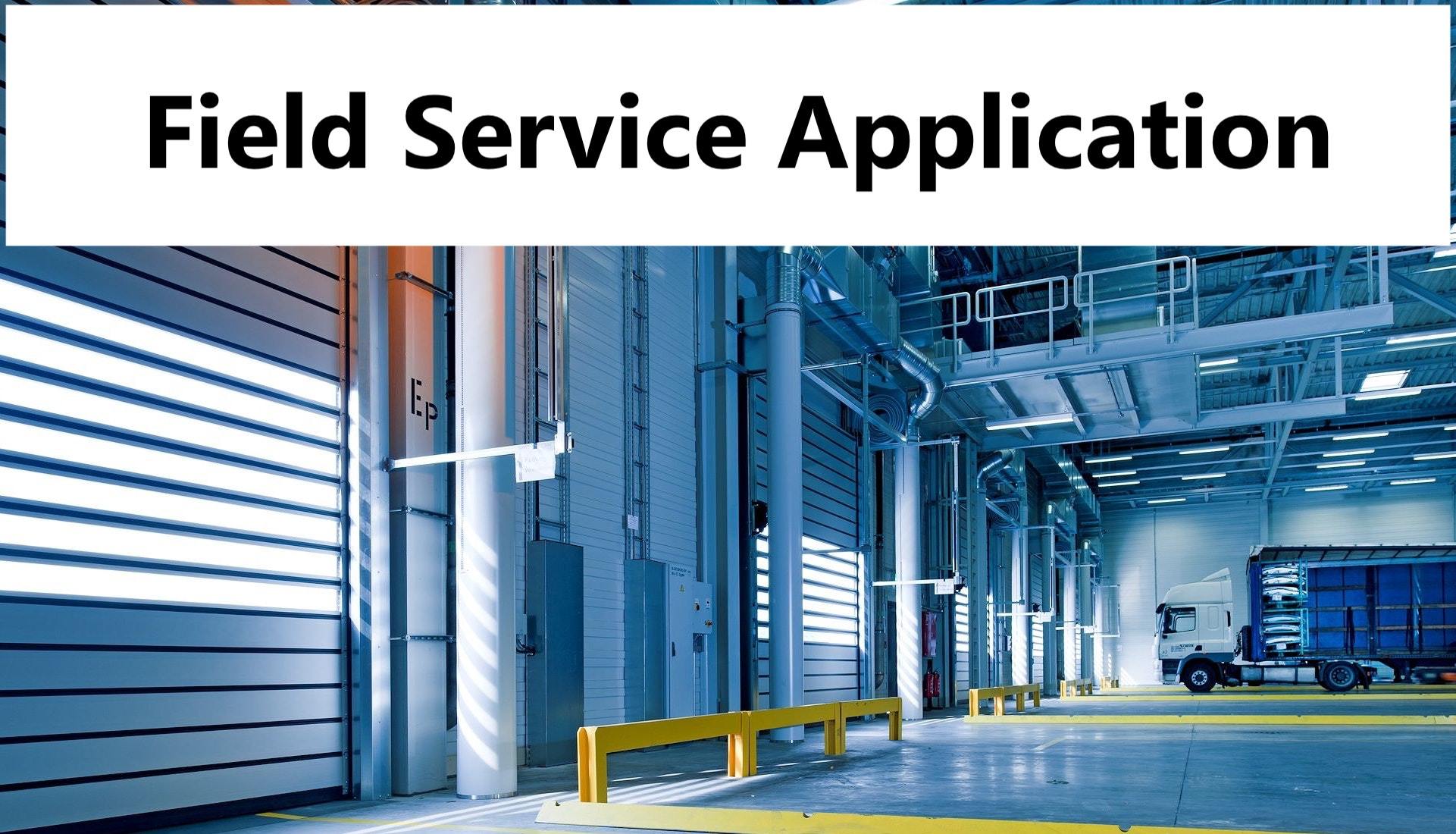
Solution Name: RAD Server Field Service Application – Delphi
Industry: Field Service
Solution Overview: The RAD Server Field Service Industry Template provides an end-to-end field service application template for routing appointments, managing parts, and user administration. It is made up of a REST server module, a desktop client, and a cross platform mobile client.
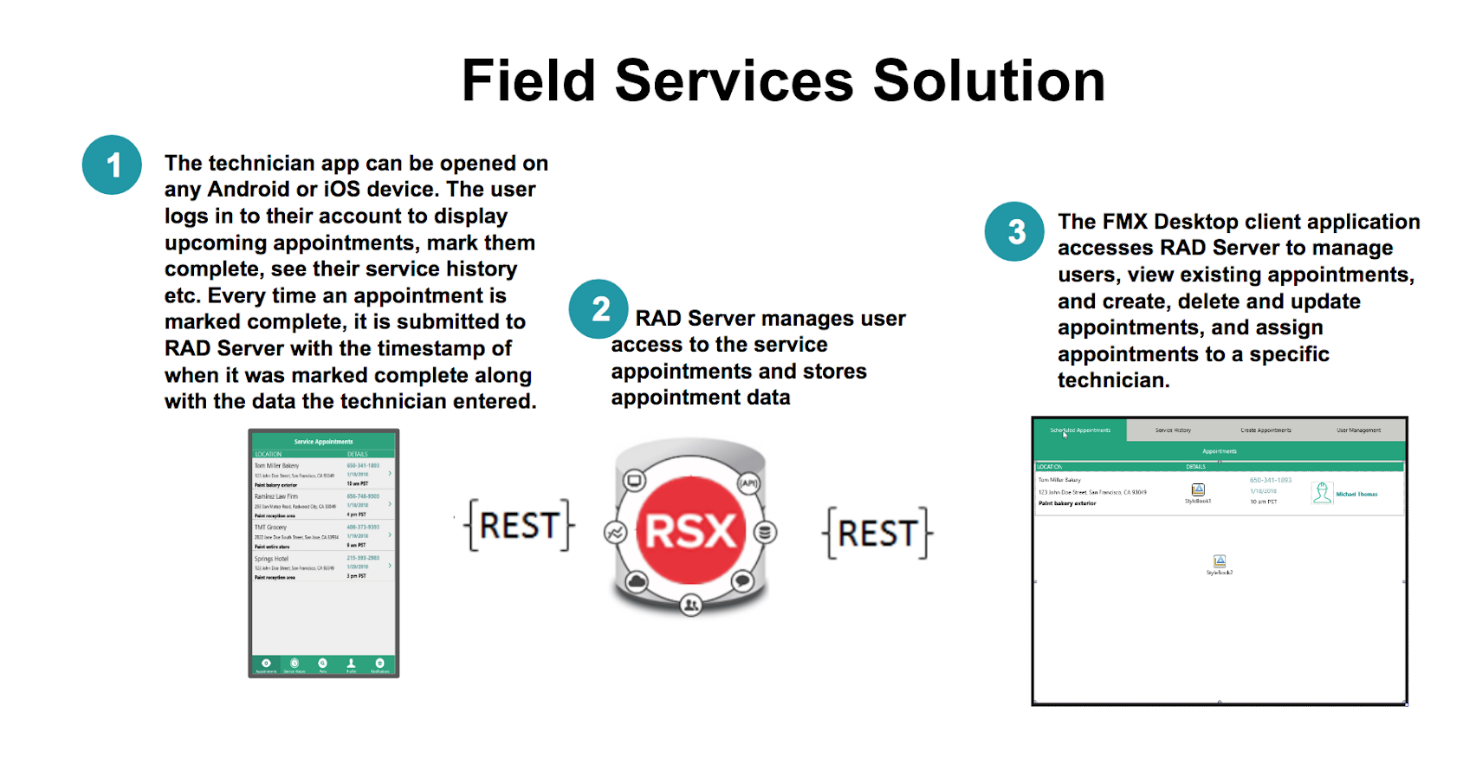
Instructional/Overview Videos: Access our video playlist here.
How to download: Available through GetIt (Tools > GetIt Package Manager > Industry Templates) in RAD Studio 10.2.
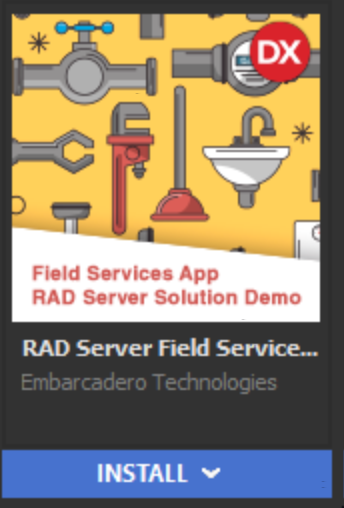
Setup Instructions: A Quick Start Guide and a detailed setup document are included with the sample project.
Overview:
The RAD Server Field Service Template utilizes a RAD Server based REST server module for the server side. On the admin side there is a FireMonkey based desktop client for adding, viewing, and managing appointments. Additionally, the admin client allows you to manage parts inventory and do user administration. The offline capable cross platform client app is built in FireMonkey and it can be deployed to Android, iOS, macOS, and Windows. There is a single codebase and single UI. It allows you to view pending and completed appointments, map their locations, and mark them as completed. You can also view parts inventory and receive local notifications when new appointments are synced from the server. Both LiveBindings and FireDAC are used extensively throughout the Field Service Template to reduce the amount of code required.
The Field Service Template consists of a RAD Server backend connected to an InterBase database. RAD Service provides REST endpoints which both the Field Service Admin and the Field Service App connect to for performing CRUD operations. Additionally, there is a Field Service Setup app which you will run on the same machine as RAD Server to setup the Field Service Template database and sample data.
- Field Service Admin
- Field Service App
- Field Service Server (RAD Server)
- Field Service Setup
You should deploy and run the projects in the following order:
1. RAD Server Dev Server needs to be running for the Field Service Setup app to connect to and create the user accounts.
2. Field Service Setup app will help you set up your database, the tables and data, and your EMS user accounts.
3. Field Service Server is a RAD Server side REST resource which both the Admin client and the App client interface with. It should be deployable on Windows and Linux through IIS, Apache, or the stand alone RAD Server (EMS) server.
4. Field Service App is a RAD Studio FireMonkey based client application for Android, iOS, macOS and Windows. The client application should allow you to select a tenant from your RAD Server and then log in as a user. Once logged in it will download the sample appointment and parts data for your current tenant and allow appointments to be completed. Once an appointment is complete it can be submitted back to the server if there is internet access. If the Field Service App is offline it will save the changed data until it is online again.
5. Field Service Admin is a RAD Studio FireMonkey based client application designed for desktops on Windows and macOS. The Admin app can be used to create and edit appointments, view completed appointments, create and edit parts, and create and edit users.
We also have two other RAD Server Industry Templates, available in the GetIt Package Manager in Delphi and RAD Studio 10.2 Tokyo Enterprise and Architect edition:
RAD Server Solution Series: [Hospitality] Restaurant Survey Application
RAD Server Solution Series: [Healthcare] Nurses Station