Aqua Data Studio simplifies data-centric tasks by working on data sources without exposure to complex technical elements, detailed technical skills, or detailed knowledge of vendor-specific SQL dialects.
Schema and models
Manage data source objects by navigating the schema browser to locate objects and run commands for the object. Use the visual editors to handle schema objects, storage, and security objects.
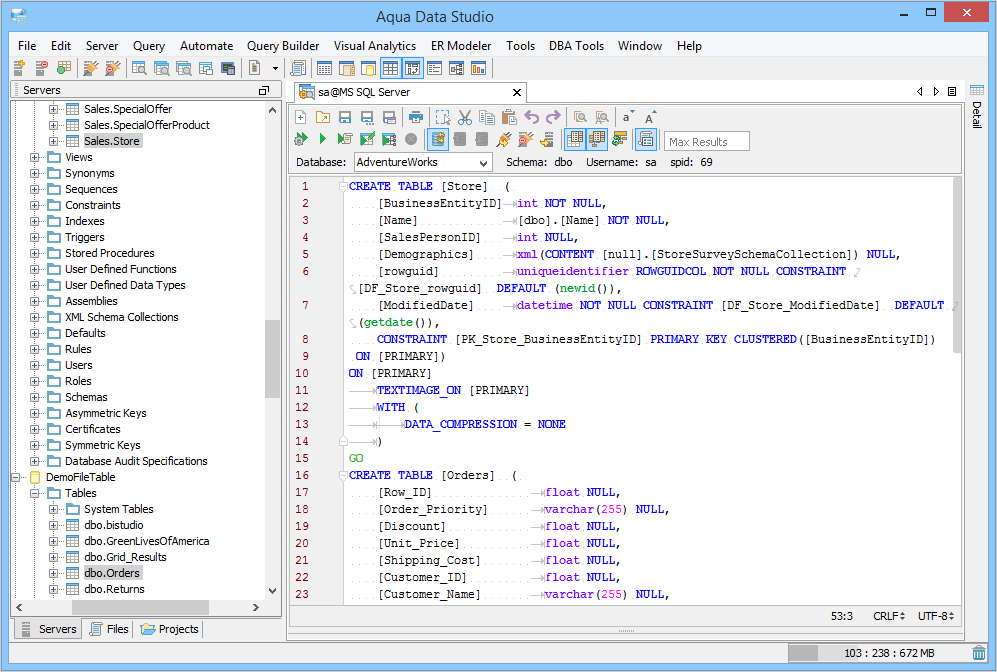
Aqua Data Studio’s GUI tools for data source objects
Develop stored procedures, functions, and packages by browsing schemas to access, change, debug, compile, and run the SQL code.
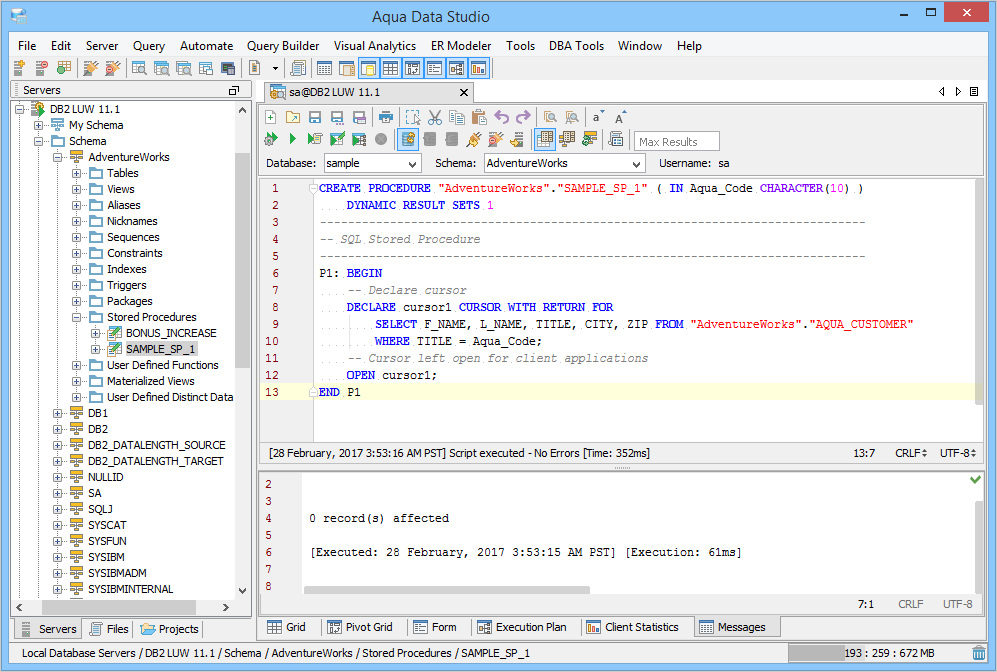
Aqua Data Studio’s procedure editor
Compare and synchronize schema and data by analyzing schemas, schema objects, SQL queries, result sets, directories, files, clipboard history content, and version control history.
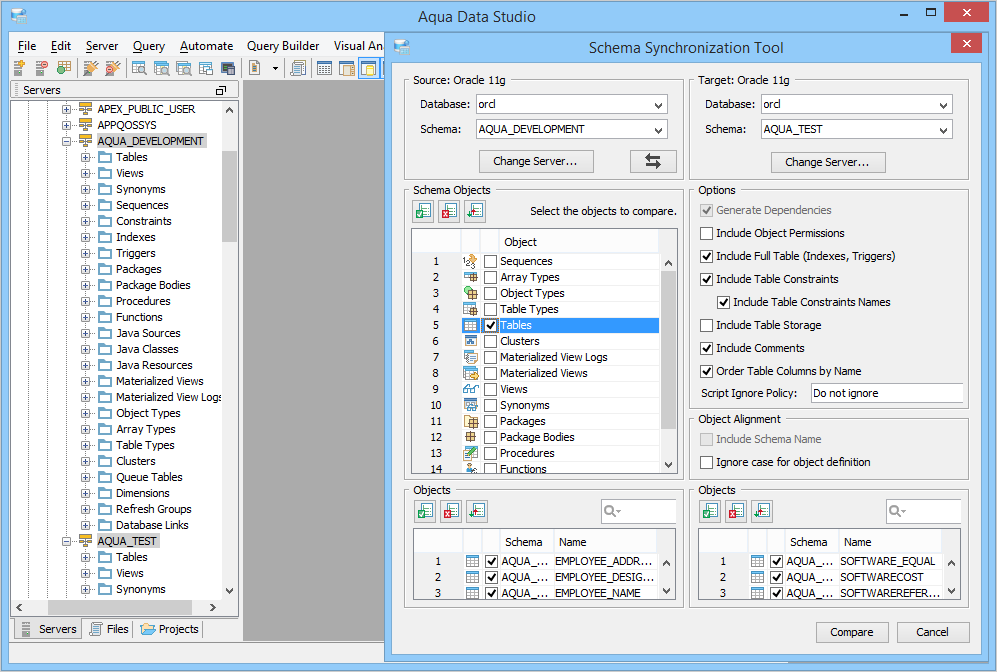
Aqua Data Studio’s compare tool
Model entity relationships by designing and editing schemas and relationships via graphical representations of complex abstract interactions and processes in coherent diagrams.
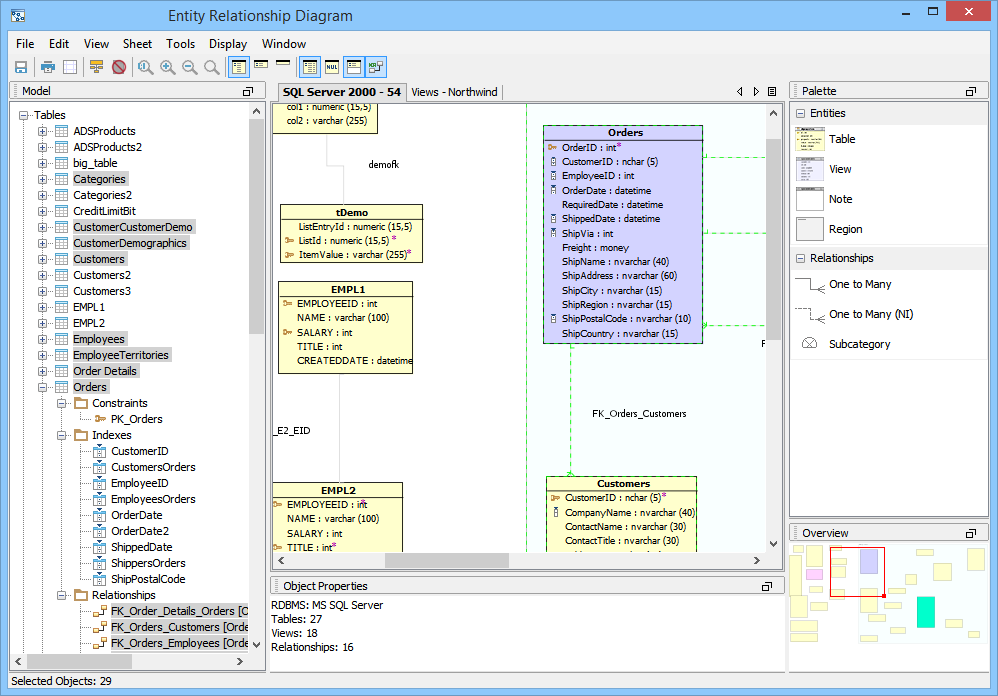
Aqua Data Studio’s entity-relationship modeler
Files and servers
Manage version control repositories by using a consistent graphical user interface to handle the history of folders and files, including viewing, comparing, updating, committing, deleting, adding, and searching.
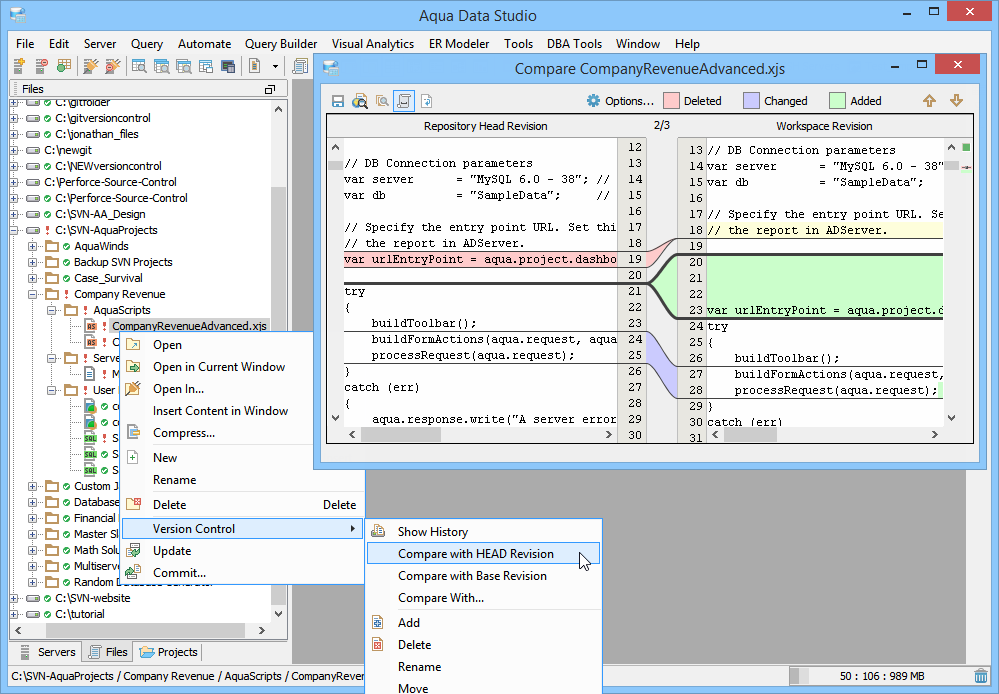
Aqua Data Studio’s version control
Edit source code (such as SQL, JavaScript, Java, AquaScript, XML, HTML, and text) by using advanced editors to aid in the rapid development of data-centric environments.
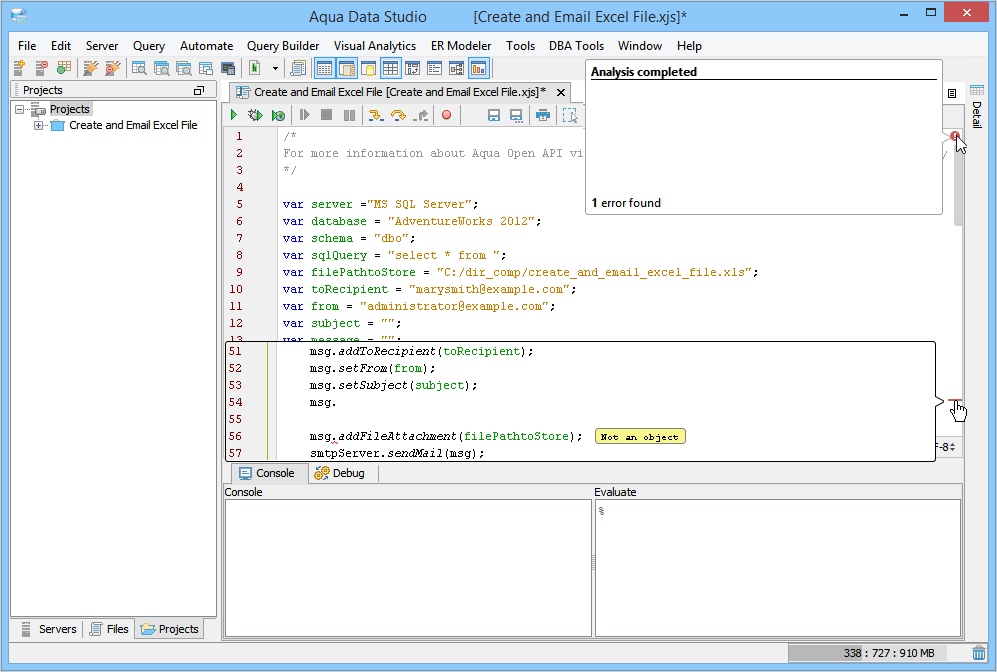
Aqua Data Studio’s code editors
Manage instances, storage, security, and sessions by monitoring and administering core aspects of the servers to ensure the performance, availability, and security of the data sources.
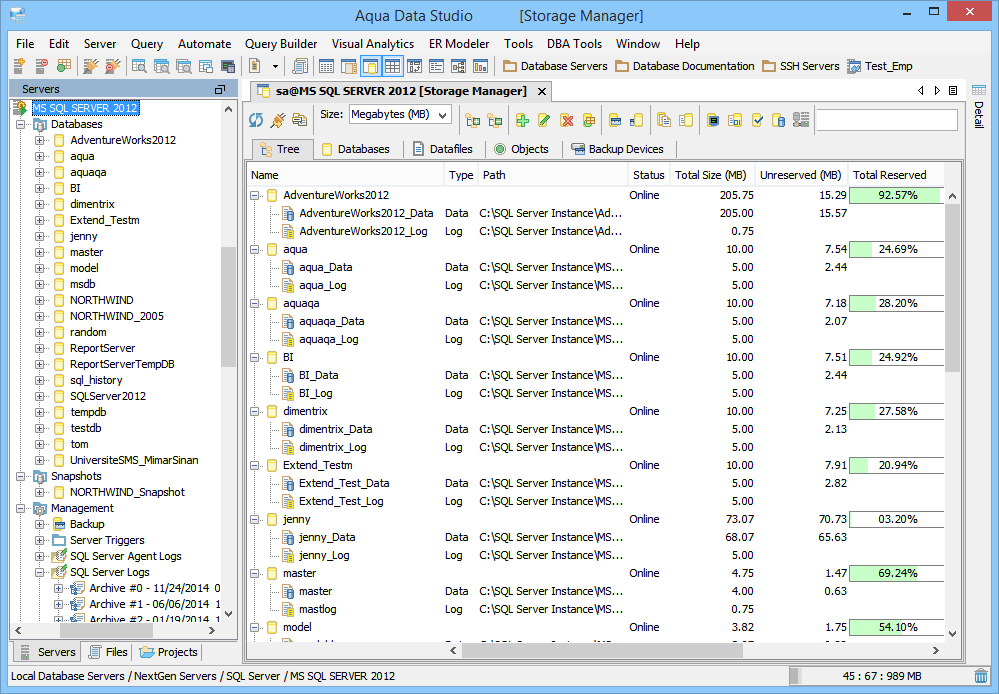
Aqua Data Studio’s database administration tools
Set up secure communication with servers by using the interactive command-line interface of a secure shell. Maintain the registered servers and display detailed server information with drill down capability.
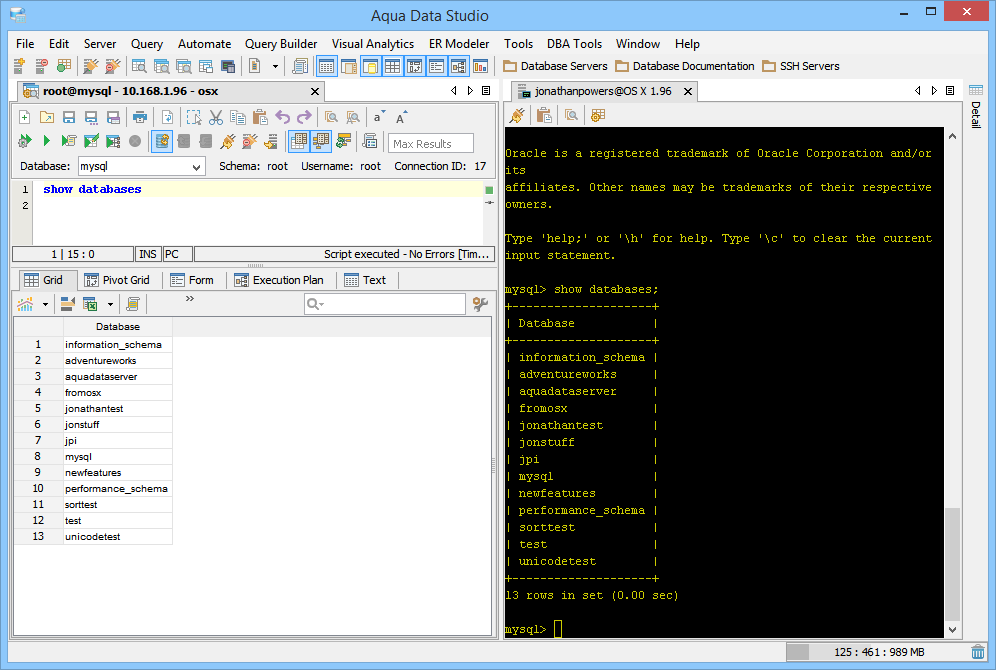
Aqua Data Studio’s secure shell
Learn more about Aqua Data Studio
To learn more about how Aqua Data Studio can help your organization, please click here or contact Sales.