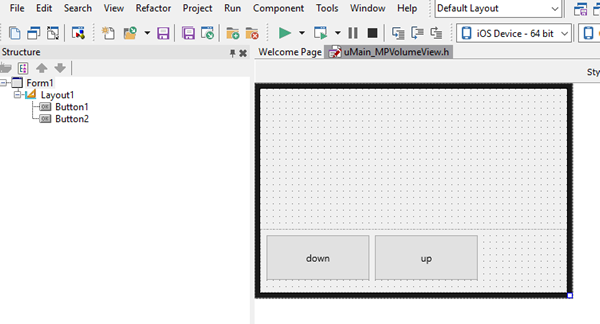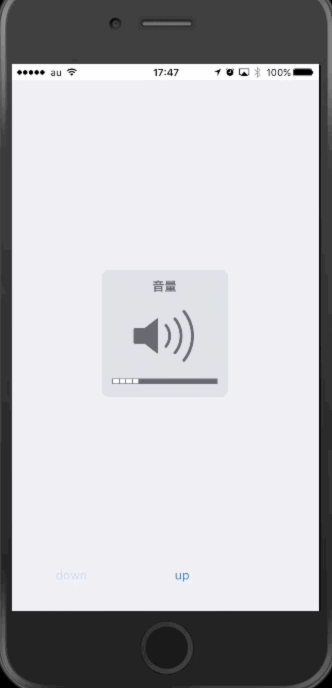Use C++Builder 10.2 to control audio volume of iOS.
I used the MPVolumeView class of iOS.
The MPVolumeView class is declared in “iOSapi.MediaPlayer.hpp”.
Include two files.
#include <iOSapi.MediaPlayer.hpp> #include <iOSapi.UIKit.hpp>
Form design
Arrange “Up” and “Down” two TButton. Use this button to control the volume.
Add MPVolumeView to the main form Class
Add “_di_MPVolumeView” and “_di_UISlider” to the form class.
class TForm1 : public TForm { __published: // IDE-managed Components TButton *Button1; TLayout *Layout1; TButton *Button2; void __fastcall Button1Click(TObject *Sender); void __fastcall Button2Click(TObject *Sender); private: // User declarations _di_MPVolumeView MPVolumeView1; _di_UISlider slider1; public: // User declarations __fastcall TForm1(TComponent* Owner); };
Main Form constructor
__fastcall TForm1::TForm1(TComponent* Owner): TForm(Owner)
{
//Use "TMPVolumeView" to create "_di_MPVolumeView".
MPVolumeView1 = TMPVolumeView::Create();
for (int i = 0switch (i) {
case 0:
//Setting the _di_UISlider in the "MPVolumeView1".
slider1 = TUISlider::Wrap(MPVolumeView1->subviews()->objectAtIndex(i));
//Set the slider to 0.0.
slider1->setValue(0.0
Code of volume down button
void __fastcall TForm1::Button1Click(TObject *Sender)
{
float i = slider1->value();
slider1->setValue(i - 0.1
Code of volume up button
void __fastcall TForm1::Button2Click(TObject *Sender)
{
float i = slider1->value();
slider1->setValue(i + 0.1
Execute the program.