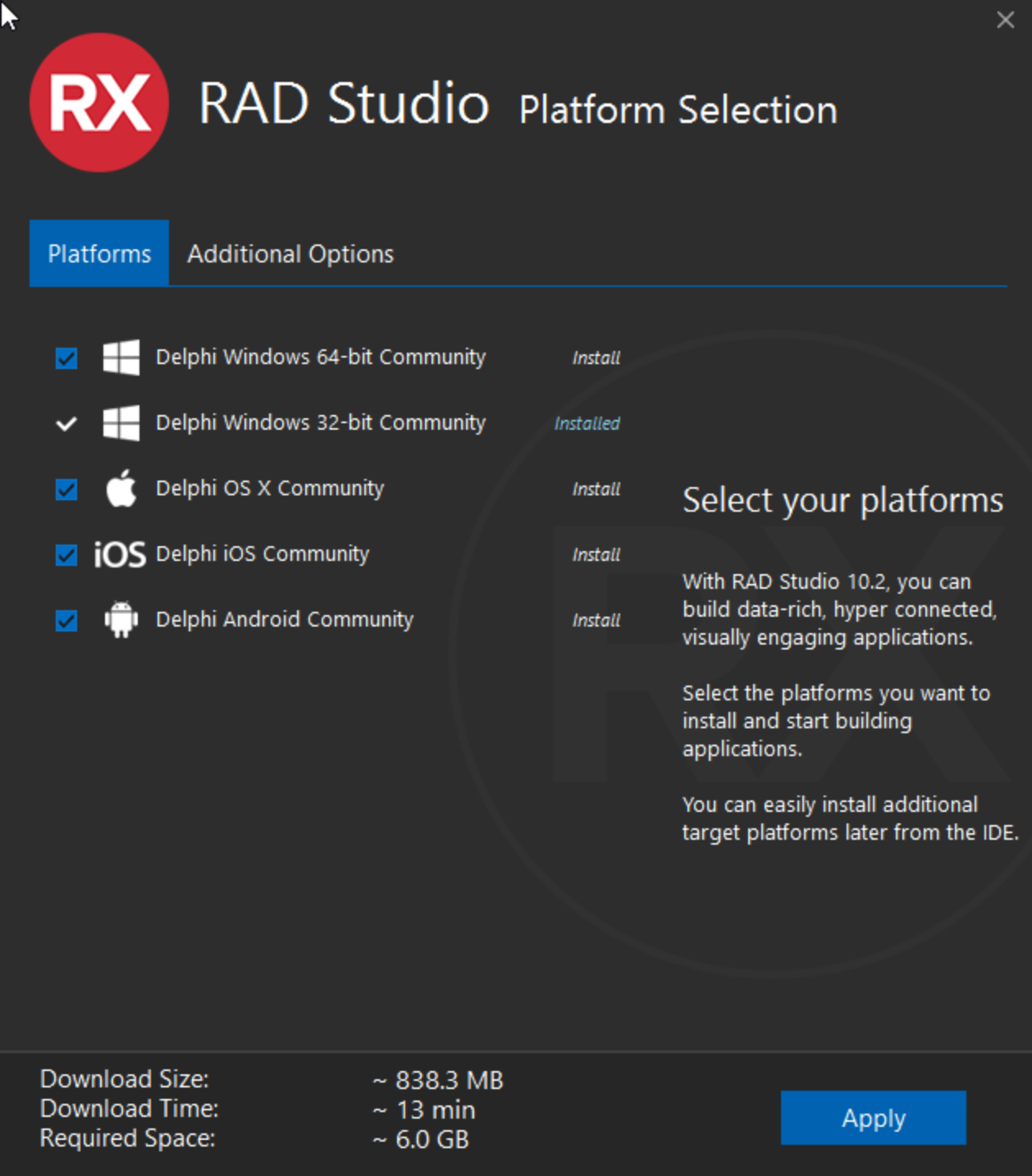This blog post is the beginning of the "Learn to Program in Delphi" series. We are expecting that you have some previous experience in programming, but not in Delphi. In this five part series we are going to take you through the process of building a simple "calculator" application.
This series has a counterpart in C++ using the same example project, so head over here if you want to compare how the same application is developed in both Delphi and C++.
Learning to Program
In the 21st century programming is an art that is really useful to master. It can be very very useful to know how to write a computer program to solve a certain task, especially when you are a student. Programming will also make you smarter because it teaches how to think in a more organized way.
You need to have a program in which you are going to write your programs. This is called an Integrated Development Environment (IDE) and was invented many years ago with the ancient ancestor of Delphi called Turbo Pascal that combined together three previously separate programs – compiler, code editor and debugger – into one integrated programming environment. You can start learning programming using just Notepad and command line compilers but in the longer run it is not the most productive environment. With the IDE you get a lot of help like syntax checking of your code as you type and much more. Why not be like a pro?
Today we are going to start learning to program in the Object Pascal language used in Delphi Community Edition’s IDE. Object Pascal is probably the best choice to start with programming. From the very beginning it was designed for teaching good programming practices. Over time it grew up as the language of choice for building all kinds of software from Internet communicators like Skype to professional music production like FL Studio.
Today let's just focus on downloading and installing Delphi Community Edition. In the next post, we will go into writing your first lines of code.
Installing Delphi Community Edition
Let's get started! You will need a computer or laptop with Windows, because Delphi itself is Windows program. You can build applications for Windows, mac OS, Android and iOS with Delphi Community Edition. You only need to learn one language, get familiar with just one development environment and you can natively compile your projects to all major desktop and mobile platforms.
The first step is to download Delphi Community Edition, which is free to developers and organizations with less than $5000 USD in revenue (view the license restrictions). (Don’t qualify for Delphi Community Edition? You can complete this series with a FREE 30 DAY Trial of RAD Studio.) You will then receive an automatically generated email with your own serial number and the download link to the installer program. The installer is about 182 MB in size. You need to download and run it. You will need to have an Internet connection because the installer will be downloading installation files from the internet. On one of the first screens there will be an opportunity for you to enter the serial number that you have received. The next step is to select which platforms and optional features you want to install, as shown in the image below. You can pick only a few and get back to install more later, directly in the Delphi IDE.
In a few minutes (mostly depending on the features and platforms you select) you should have the development environment ready to start working, and it's community splash screen:
In Part 2 of this series, we will start writing our first programs! Before we actually start programming, let's make sure there is a clear understanding of who can use Delphi Community Edition
But What is Delphi Community Edition?
What is Delphi Community Edition? Is it free? Can it be used commercially? Can I use it as a student?
Put simply, yes (with caveats) for all three.
Delphi Community Edition is intended to get people started with Delphi, and that can be either getting started with programming in general – such as a student – or for starting something else, such as writing software for your startup company. It has the same features as our Professional Edition, but with a restricted commercial license That's enough to learn to program, or to write a saleable Windows or mobile application. If you are a startup, you can do almost all your development for no cost at all.
The only license restriction is based on revenue. This isn't legal advice – please read the EULA – but once your revenues reach $5000 USD (or local equivalent), or you have 5+ developers, you are required to purchase Pro.
- So if you're a hobbyist? It's free. Enjoy!
- If you're a student? It's free. Enjoy!
- If you're a startup? It's free, but once you start making sales and get incoming revenue of $5000 USD or more, you need to move to Professional or above.
- If you're an existing company? You may not be able to comply with the revenue and team size license limitation, and you'd have to use a commercial version of Delphi Professional, Enterprise or Architect. Remember there is always the fully-featured RAD Studio trial version if you just want to try Delphi out for free for a limited time.
Delphi Community Edition is to help you get started. If you're using it and start making money, purchase Pro or higher editions; if you aren't, it remains free. Either way we're very glad you're using our products, and this series of blogs is a great resource to get you started.
What if I don’t Qualify for Delphi Community Edition?
Don’t qualify for Delphi Community Edition? You can complete this series with a FREE 30 DAY Trial of RAD Studio, which includes Delphi Architect trial.
Next in this Series
Part 1: Introduction and Installation (this blog post)
Part 2: Building and Debugging in Delphi
Part 3: Architecture and Layers
Part 4: Designing User Interfaces
Part 5: Putting the Calculator Together
Notice: This series of blog posts was originally written for an earlier release by the late Pawel Glowacki, a Delphi expert who contributed a great deal to the product promotion and friend we all miss