Within ER/Studio Data Architect, we have the option to view one tab for each opened project or to hide these tabs.
In this post, I’ll share a macro that allows us to toggle the display of project tabs.

Within ER/Studio Data Architect, we have the option to view one tab for each opened project or to hide these tabs.
In this post, I’ll share a macro that allows us to toggle the display of project tabs.

This is the third post regarding the binding of custom properties to specific ER objects.
In this one, we’ll support some new ER objects (Models, Submodels, Business Data Objects) and we’ll filter the types of ER objects that can be bound to each Attachment Type.
Even more importantly, we’ll also integrate the Data Security Information so it can also be automatically bound to their relative ER Objects.

This post follows the previous one, “Macros – Add custom properties to specific objects”, where we shared scripts to automatically bind Attachments to ER Objects.
In this one, we will share new versions of the different scripts that allow using shared Attachments for various types of ER Objects (instead of duplicating them for each ER Object), and also support Relationships and Views.
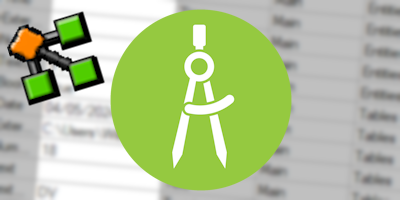
Sometimes, you may need to specify custom properties for various objects such as Entities, Tables, Attributes, etc.
The macros I’ll be sharing in this post, allow us to:
– Export the attachments from the current project
– Import attachments from an Excel Workbook
– Bind the attachments to specific objects (Entities, etc.).

A script that imports a particular diagrams.net XML file (formerly draw.io) including specific Data used to retrieve the properties required to create the Entity Relationship Diagram.

Using the data modeling features of ER/Studio Data Architect we can create automatic and customized data model diagrams. ER/Studio Data Architect provides functionality such as automatic layouts, custom colors and fonts for our objects, and relationship line control.
To make our model more attractive and easier to read, we can change the background, outline, and font colors along with the font type entities/tables, attributes/columns, views, and relationships in our data model. We can use specific colors and/or fonts to help us organize our data model.
In this blog post, I’ll share a macro which shows how to manage the colors from a script. With the macro, we can search for a string and colorize the attributes and columns which match the string.

ER/Studio Data Architect provides an important navigation feature called Submodels.
In this post, I’ll share a macro which can be used to add|remove the relationships to|from the submodels.

In this post, I’ll be sharing a macro based on this sample, updated to switch the bindings for all the domains included in the source dictionary and available in the target data dictionary (with the same name). If there’s no domain with the same name in the target data dictionary, the domain binding will remain unchanged.
For instance, if you intend to replace the domain bindings from the local data dictionary with those included in an Enterprise Data Dictionary.

In this post, I’ll share a video which shows how to export your Definitions and Notes from ER/Studio Data Architect, edit them with Excel, and finally import the updated Definitions and Notes back to ER/Studio Data Architect.

ER/Studio Data Architect supports programmatic event handling.
To better understand when these events are triggered, I’ll share an updated script of the sample macro: ERSBasicHandlers.bas
Moreover, I’ll also share a second macro which speaks the definition of the selected entities|tables.

In a previous post, we have seen how to schedule a reverse engineering of a database using a macro and a quick launch file.
Likewise, I’ll share a macro which also uses the reverse engineer function, through the DiagramManager.ReverseEngineerObject.
However, instead of using a quick launch file, the macro directly extracts the connection settings from an Excel workbook.
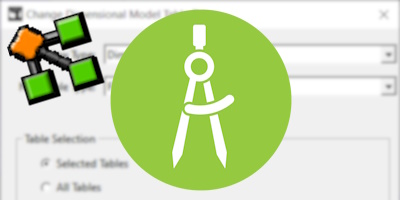
Many different models and notations are supported by ER/Studio Data Architect. A model has one of these 2 model notations: Relational or Dimensional.
When we use a Dimensional diagram, there’s an additional tab available in the Table editor, Dimensional, where we can select the Dimensional Model Table Type and the Table Type and Data Architect updates how the diagram objects are displayed.
In this blog post, I’ll share a macro which replaces the Dimensional Model Table Type and the Table Type for all the Tables|Entities or a selected subset.

When we use ER/Studio Data Architect, we can create Submodels to document specific metadata.
For example, we can create Submodels to manage our Conceptual Data Model, to display the datatypes and Null option, or to show the Attachments and Data Security Information bound to the Entities | Tables.
In this blog post, I’ll share 2 different macros which can also export|import the entity and attribute attachment binding information to|from Excel.

With ER/Studio Data Architect, we can use the Data Dictionaries to define Reference Values and to bind them to our Attributes|Columns.
I’ll share a script to generate the lookup tables for all the columns of the selected Tables which use Reference Values Lists. With Physical Data Model, it also generates in the Post SQL tab of the created Reference table, the Insert statements.

After a while, you may have added lots of projects in your ER/Studio Repository.
In this blog post, I’ll share a script which can generate a worksheet with all the Diagrams added to the Repository and remove diagrams from the Repository using a list provided through a spreadsheet.
On August the 22nd, I have presented a webinar: Do you need to model hierarchical data such as JSON, MongoDB, and Google BigQuery?
In this post, I’ll share a video with the most interesting extracts. This video provides chapters, so do not hesitate to navigate to the ones you are the most interested by.

Some years ago, Sultan shared a post regarding Data Vault modeling with ER/Studio. I strongly recommend to read it before this one.
The different Data Vault providers implement common objects but the attributes can differ. In this blog post, I’ll share an archive with some macros which can create hubs, satellites and links.
On May the 9th, I have presented a webinar: Maximize Your Productivity with ER/Studio Macros: The Magic Wand for Data Modelers
In this post, I’ll share a video with the most interesting extracts. This video has chapters, so do not hesitate to navigate to the ones you are the most interested by.

Visio can draw charts, plans and diagrams.
Some people have used Visio to create their Logical and/or Physical Data Models and they would like to import their drawings in a data architecture and design tool: ER/Studio Data Architect.
In this blog post, I’ll share 2 scripts which can import Entities & Attributes from a Visio Drawing page. I have tested it with 2 different samples…

In my previous post, I shared a script to quickly manage your macro shortcuts. In this one, I’ll share 3 different scripts to expand or collapse your Business Data Objects.

In this post, I’ll share a script which lets you add shortcuts to macros that you may want to quickly access from various places in ER/Studio Data Architect.
This code will allow you to quickly manage your macro shortcuts and associate them with any existing macros, including those in any subfolders beneath your Macros Directory.

In this post, I’m sharing an example of a macro which allows you to generate a report from your model.

This blog post describes how you can run a macro to reverse engineer a database and call it from the Windows Task Scheduler.
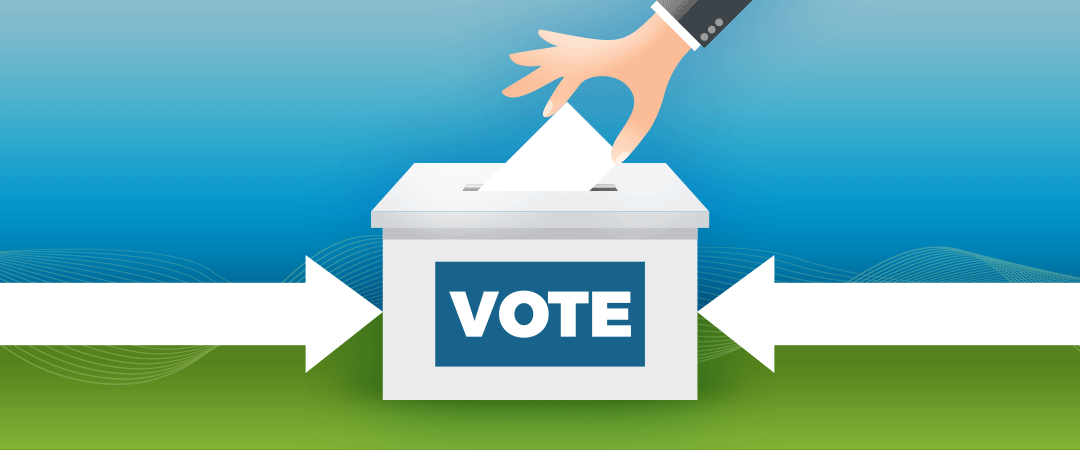
Tell the world how much you love IDERA database tools! We are proud to announce IDERA is nominated across multiple categories in the...