Introduction
ER/Studio Data Architect provides various sample macros to accomplish different tasks. Among these macros, one is utilized for switching from one domain to another:
- Switch Domain Bindings: Scans all the columns and attributes in the active model or all models and switches the domain bindings from the source domain to the target domain. The information for each bound column will be updated with the target domain. Any domain overrides will be preserved.
In this post, I’ll be sharing a macro based on this sample, updated to switch the bindings for all the domains included in the source dictionary and available in the target data dictionary (with the same name). If there’s no domain with the same name in the target data dictionary, the domain binding will remain unchanged.
For instance, if you intend to replace the domain bindings from the local data dictionary with those included in an Enterprise Data Dictionary.
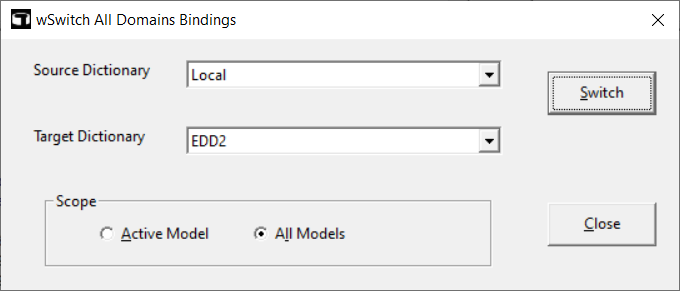
wSwitch All Domains Bindings
When you run the macro, I strongly recommend to edit the macro to view the Macro Editor and being able to view the Immediate window and the messages sent by the macro when it runs.
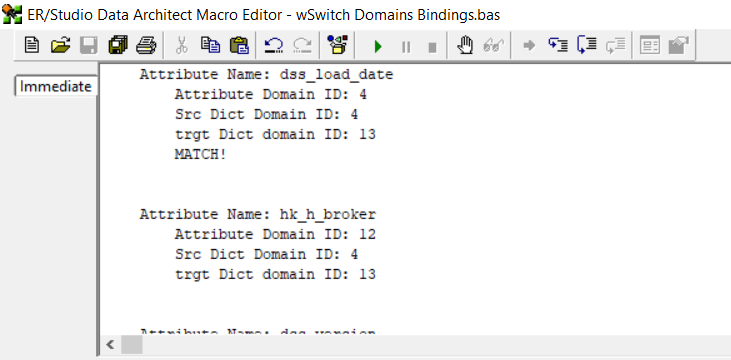
Immediate window
Steps
First, you’ll need to create the macro within your ER/Studio Data Architect. If you’re unsure how to do this, a tutorial video is provided at the end of this post, demonstrating the process.
Next, open a project (dm1 file) that has been shared via the Repository, allowing you to access multiple data dictionaries.
Ensure that the domain bindings you intend to switch from the source data dictionary to the target data dictionary are present in both data dictionaries. You can copy dictionary objects using the contextual menu from one dictionary to another.
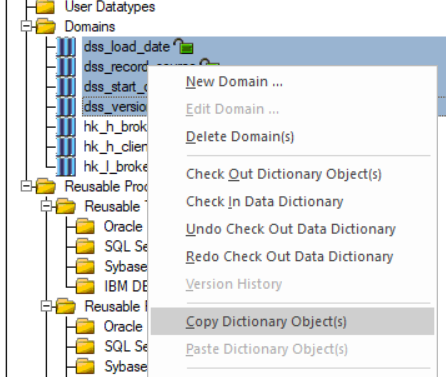
Copy Dictionary Objects
Finally, execute the macro and select the various options (source, target, scope).
Script
'#Language "WWB-COM" 'TITLE: SWITCH ALL DOMAINS BINDINGS 'DESCRIPTION: This macro scans all the columns and attributes in the active model or all models ' and switches the domain bindings from the source dictionary domains to the target dictionary ' domains. The information for each bound column will be updated with the target domains. ' Any domain overrides will be preserved. 'LAST UPDATE: 20/12/2023 Option Explicit Const TITLE = "wSwitch All Domains Bindings" Const DISPLAY_ONLY_ATTR_WITH_DOMAIN_IN_OUTPUT = False Dim attr As AttributeObj Dim ent As Entity Dim mdl As Model Dim diag As Diagram Dim dict As Dictionary Dim target_dom As Domain Dim source_dom As Domain Dim target_dict As Dictionary Dim source_dict As Dictionary 'dialog variables and arrays Dim dictionary_list() As String Dim target_dict_index As Integer Dim source_dict_index As Integer Dim cpt&, missing& Sub Main Set diag = DiagramManager.ActiveDiagram Set mdl = diag.ActiveModel Begin Dialog UserDialog 620,161,TITLE,.dom_handler ' %GRID:10,7,1,1 DropListBox 170,14,290,112,dictionary_list(),.source_dict_list DropListBox 170,56,290,91,dictionary_list(),.target_dict_list GroupBox 40,98,410,49,"Scope",.GroupBox1 Text 30,14,140,14,"Source Dictionary",.Text1 Text 30,56,130,14,"Target Dictionary",.Text2 OptionGroup .modelscope OptionButton 90,119,120,14,"&Active Model",.optionbutton1 OptionButton 230,119,130,14,"A&ll Models",.OptionButton2 PushButton 500,21,100,28,"&Switch",.switch CancelButton 500,105,100,28 PushButton 500,105,100,28,"&Close",.Close_dialog End Dialog Dim dlg As UserDialog init_dictionary_list dlg.modelscope = 1 Set source_dict = diag.Dictionary Set target_dict = diag.Dictionary If Dialog(dlg) = -1 Then End If End Sub 'initialize the dictionary drop down list Sub init_dictionary_list Dim i% ReDim dictionary_list (0 To diag.EnterpriseDataDictionaries.Count) As String dictionary_list (0) = "Local" i = 1 For Each dict In diag.EnterpriseDataDictionaries dictionary_list (i) = dict.Name i = i + 1 Next End Sub Sub switch_domains Debug.Print "Switch Domains for model: " & mdl.Name For Each source_dom In source_dict.Domains Set target_dom = target_dict.Domains.Item(source_dom.Name) If Not (target_dom Is Nothing) Then Debug.Print "Switch - source dom: " & source_dom.Name Debug.Print "Switch - target dom: " & target_dom.Name ' Loop Entities|Tables For Each ent In mdl.Entities Debug.Print vbCrLf If mdl.Logical Then Debug.Print "Entity Name: " & ent.EntityName Else Debug.Print "Table Name: " & ent.TableName End If ' Loop Attributes|Columns For Each attr In ent.Attributes If (attr.DomainId <> 0) Or (Not DISPLAY_ONLY_ATTR_WITH_DOMAIN_IN_OUTPUT) Then Debug.Print vbCrLf If mdl.Logical Then Debug.Print vbTab & "Attribute Name: " & attr.AttributeName Else Debug.Print vbTab & "Column Name: " & attr.ColumnName End If Debug.Print vbTab & vbTab & IIf(mdl.Logical, "Attribute", "Column") & " Domain ID: " & attr.DomainId Debug.Print vbTab & vbTab & "Src Dict Domain ID: " & source_dom.ID Debug.Print vbTab & vbTab & "trgt Dict domain ID: " & target_dom.ID End If ' Match domain id with attribute domain If attr.DomainId = source_dom.ID Then Debug.Print vbTab & vbTab & "MATCH!" ' Set attribute|column domain id to target domain attr.DomainId = target_dom.ID cpt = cpt + 1 End If Next Next Else Debug.Print vbCrLf & "Target domain """ & source_dom.Name & """ not found in Dictionary: " & target_dict.Name missing = missing + 1 End If Next End Sub Rem See DialogFunc help topic for more information. Private Function dom_handler(DlgItem$, Action%, SuppValue&) As Boolean Select Case Action% Case 1 ' Dialog box initialization DlgVisible "Cancel", False Case 2 ' Value changing or button pressed If DlgItem = "switch" Then Debug.Clear Debug.Print "Source Dictionary: " & source_dict.Name Debug.Print "Target Dictionary: " & target_dict.Name If source_dict.Name = target_dict.Name Then MsgBox("Source and target must be different!", vbExclamation, TITLE) Else cpt = 0 missing = 0 If DlgValue("modelscope") = 0 Then Debug.Print "Active Model." 'only update domain bindings in current model switch_domains Else Debug.Print "All Models." 'update all models For Each mdl In diag.Models switch_domains Next End If ' Missing domains: number of times a domain has not been replaced because the domain was missing. MsgBox("Domains replaced: " & cpt & vbCrLf & "Missing domains: " & missing, vbInformation, TITLE) End If dom_handler = True ' Prevent button press from closing the dialog box ElseIf DlgItem = "source_dict_list" Then source_dict_index = SuppValue If dictionary_list(SuppValue) = "Local" Then Set source_dict = diag.Dictionary dom_handler = True Else Set source_dict = diag.EnterpriseDataDictionaries.Item(dictionary_list(SuppValue)) dom_handler = True End If ElseIf DlgItem = "target_dict_list" Then target_dict_index = SuppValue If dictionary_list(SuppValue) = "Local" Then Set target_dict = diag.Dictionary dom_handler = True Else Set target_dict = diag.EnterpriseDataDictionaries.Item(dictionary_list(SuppValue)) dom_handler = True End If End If Rem dom_handler = True ' Prevent button press from closing the dialog box Case 3 ' TextBox or ComboBox text changed Case 4 ' Focus changed Case 5 ' Idle Rem dom_handler = True ' Continue getting idle actions Case 6 ' Function key End Select End Function
As usual, feel free to modify the script so that it perfectly meets your expectations.
Bonus
A short video which shows how to create a macro from a script in ER/Studio Data Architect: