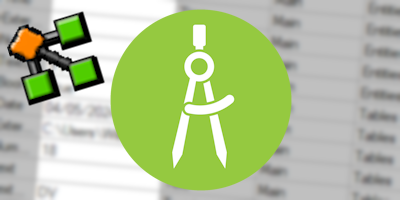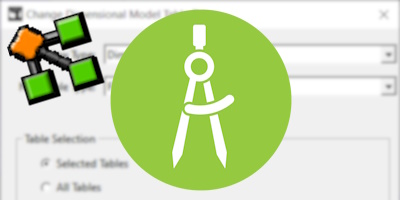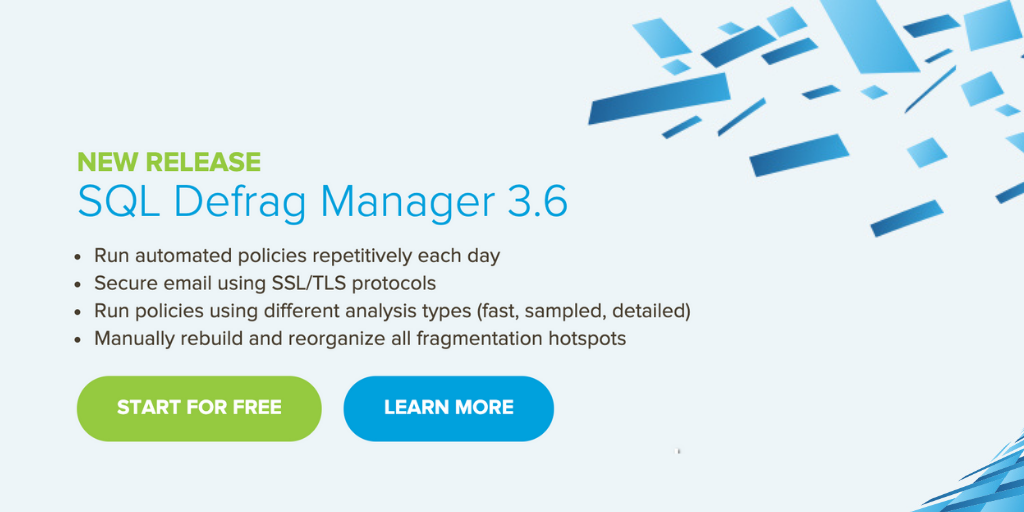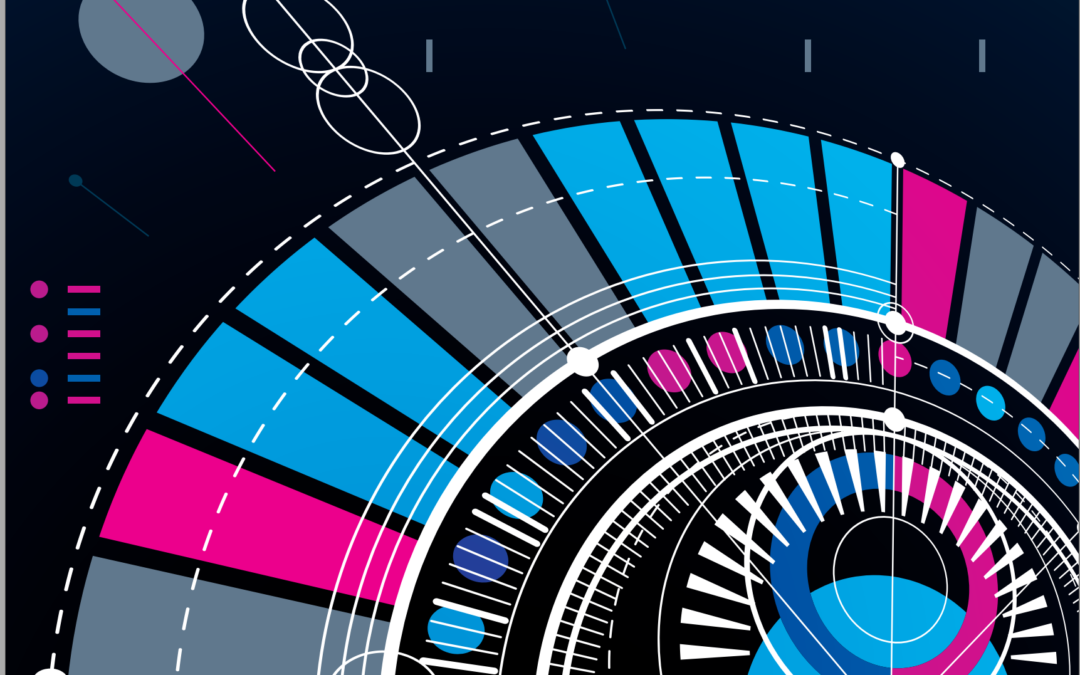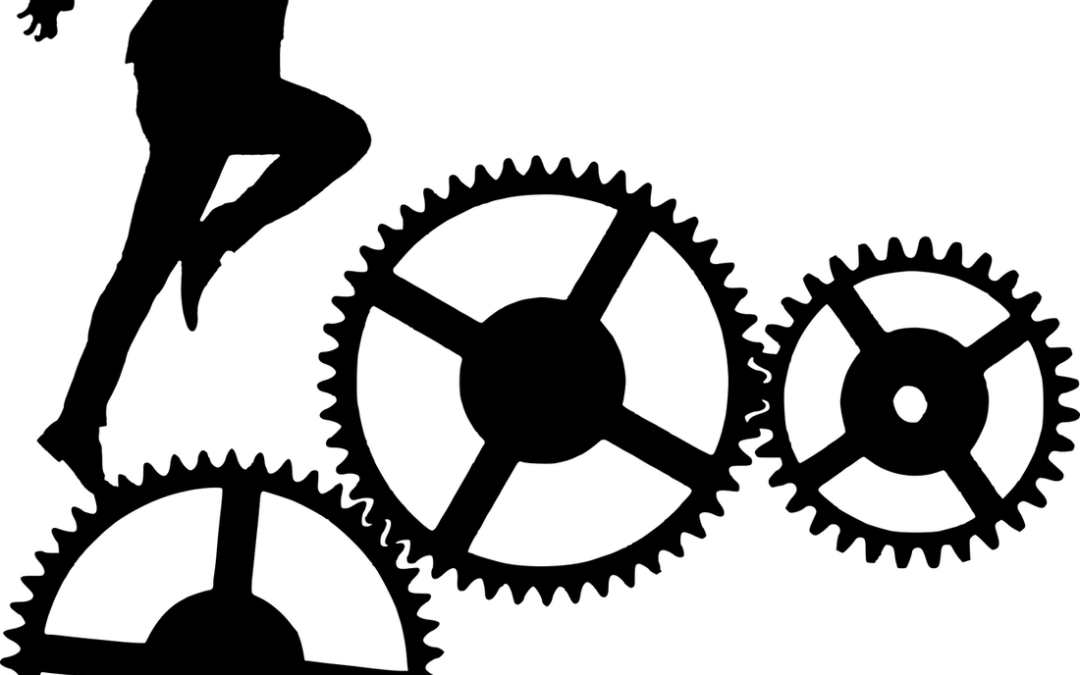This is the third post regarding the binding of custom properties to specific ER objects.
In this one, we’ll support some new ER objects (Models, Submodels, Business Data Objects) and we’ll filter the types of ER objects that can be bound to each Attachment Type.
Even more importantly, we’ll also integrate the Data Security Information so it can also be automatically bound to their relative ER Objects.