Aqua Data Studio accelerates data management processes by simplifying common tasks and automating routine operations.
Visual analytics
Run visual data analytics by dragging and dropping dimensions and measures from data sources into advanced visualizations to share the derived information with colleagues and customers.
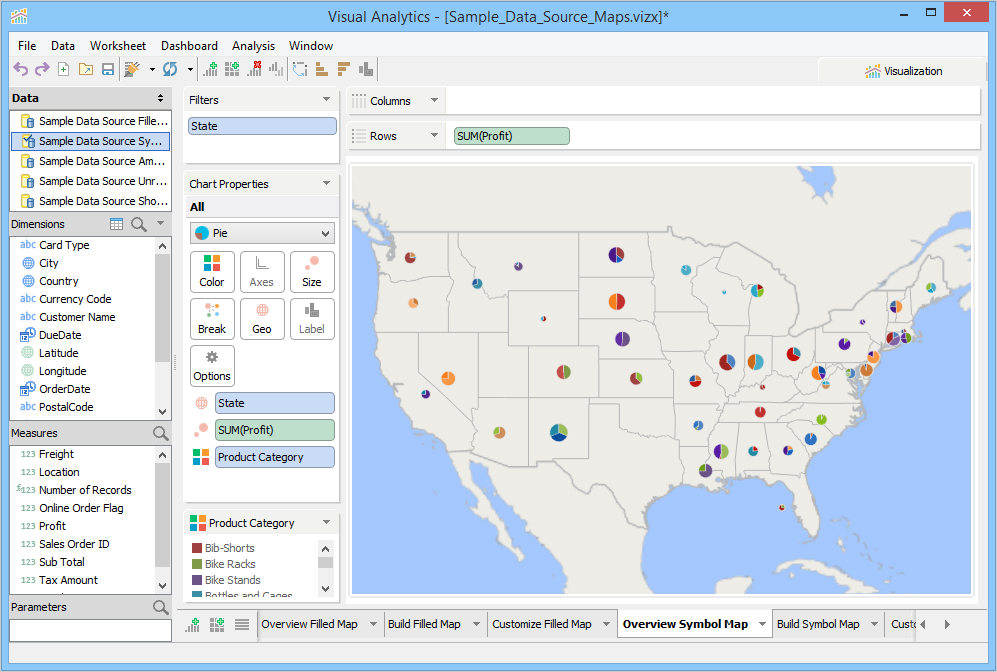
Aqua Data Studio’s visual analytics
Perform advanced statistical data analysis by calculating fields that invoke commands from the “R” programming language to use the resulting data like any other field, including for visual analytics.
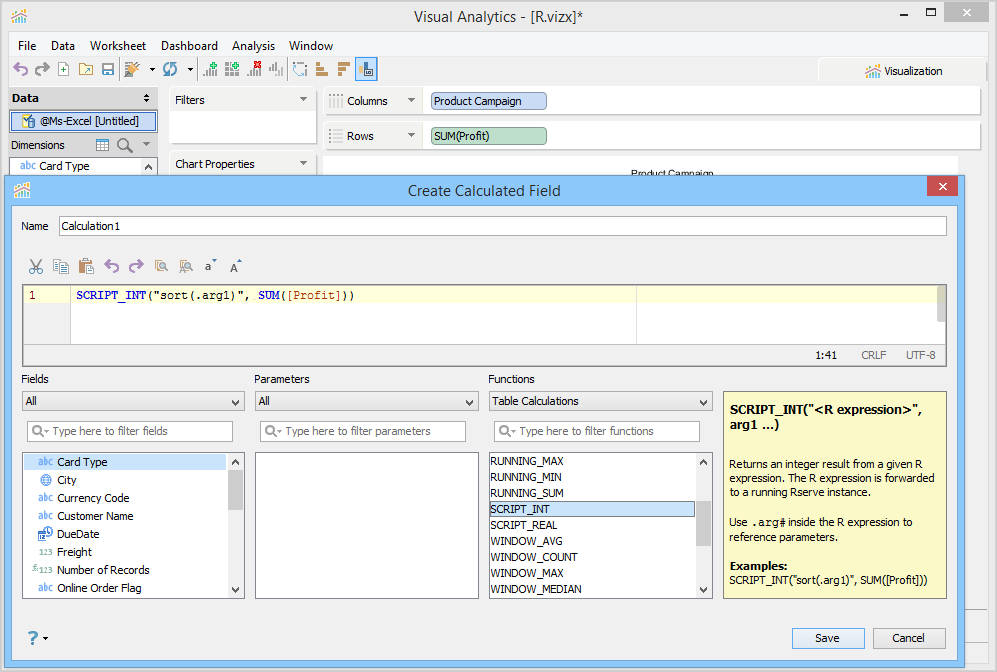
Aqua Data Studio’s integration with R
Automation
Schedule tasks by running commands at specific time intervals while managing the logs and results, as well as sending email notifications when the tasks are run.
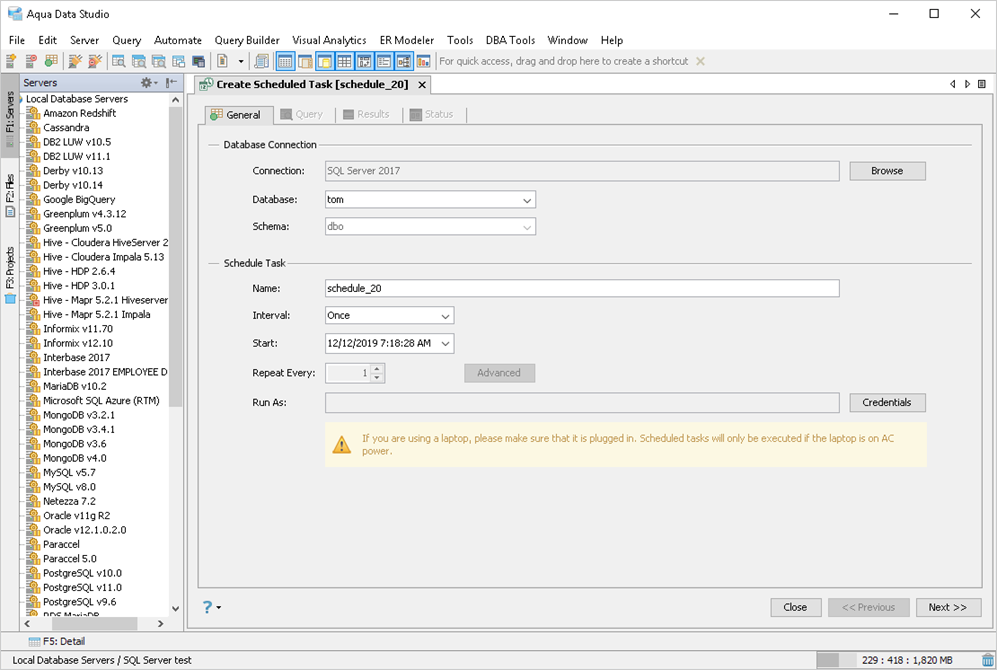
Aqua Data Studio’s task scheduler
Automate tasks with an advanced script language, AquaScripts, that includes many powerful capabilities, including projects, templates, and an advanced editor to develop custom functionality.
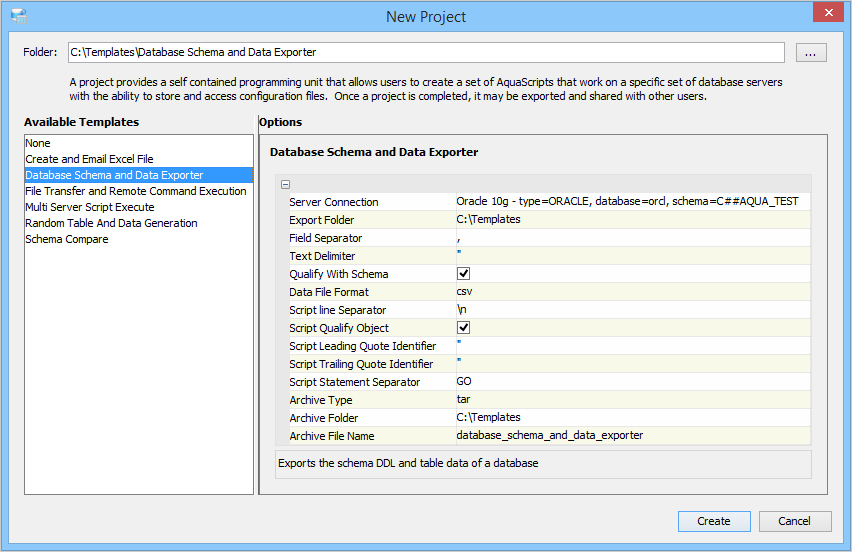
Aqua Data Studio’s AquaScript
Automate tasks with an advanced command shell, FluidShell, which provides the combined functionality of a Unix shell with a SQL command-line tool to script and launch custom solutions.
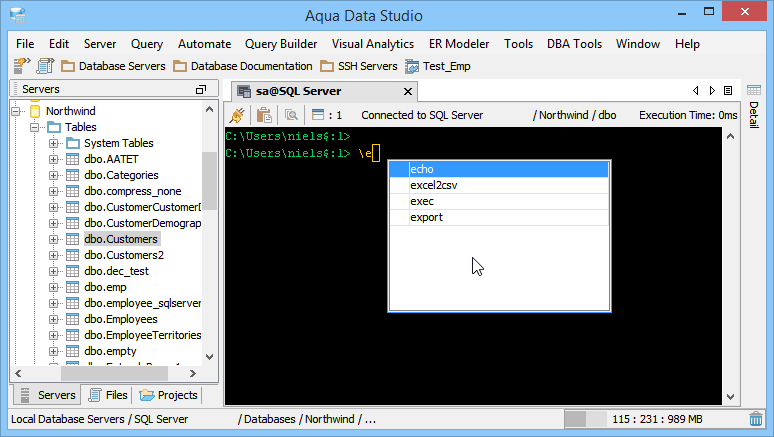
Aqua Data Studio’s FluidShell
Learn more about Aqua Data Studio
To learn more about how Aqua Data Studio can help your organization, please click here or contact Sales.