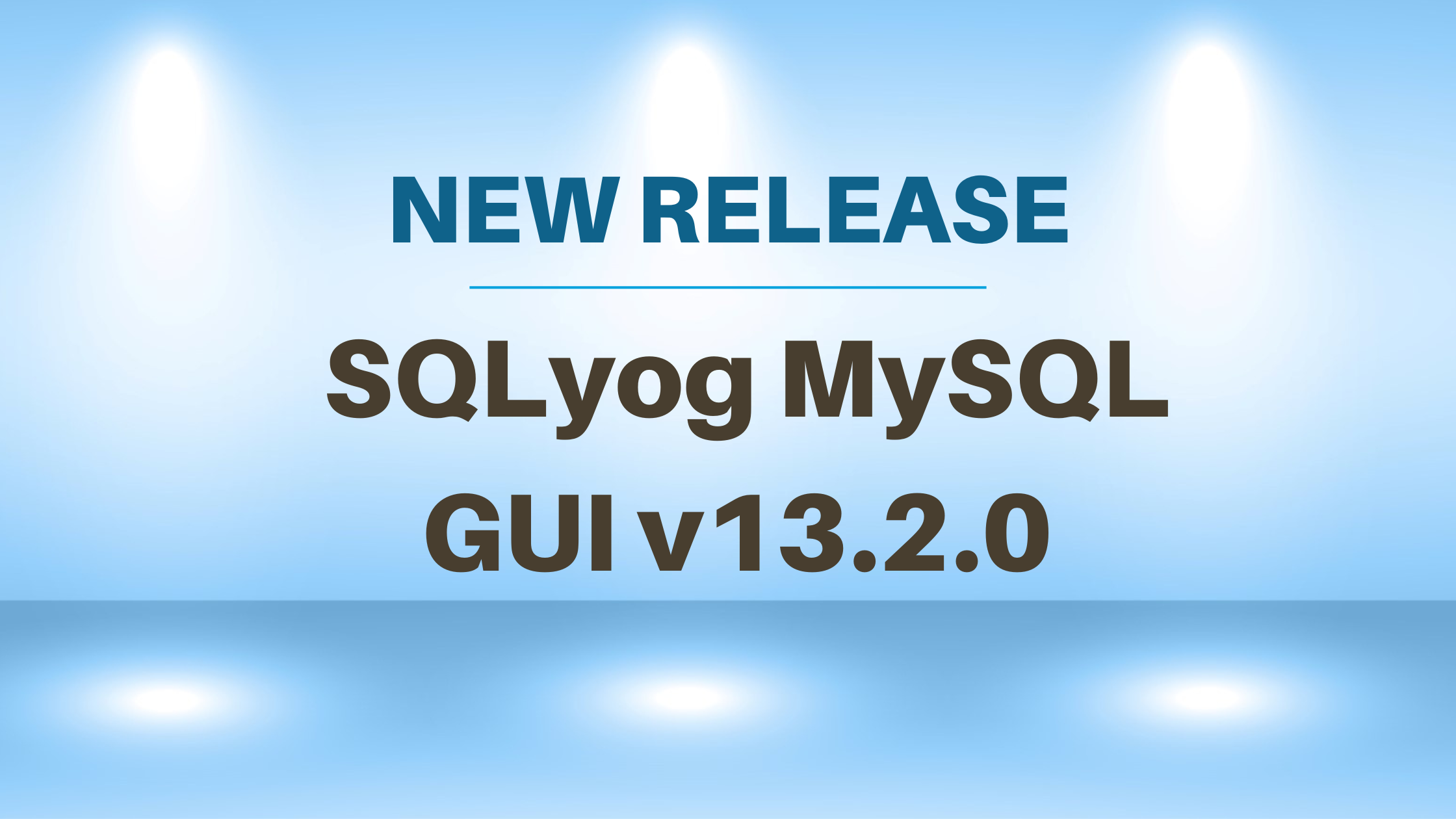
Update
Upgraded the PLINK executable bundled with SQLyog to PuTTY/PLINK v 0.77, to support private keys generated in the PPK version 3 file format
Bug Fixes:
- With Azure DB, SQLyog returned an error “unknown thread id” on stopping the query execution.
- With Azure DB, SQLyog crashed when killing the query from another connection.
- When the ‘CA Certificate’ field is set to empty in a SSL connection, “New Connection Using Current Settings” and “Backup” failed and returned an error after restoring the session.
- In some rare cases, SQLyog would crash while restoring the session.
- With an HTTP connection, SQLyog crashed when you open the ‘Info’ tab on selecting the ‘Information_schema’ tables.
- With an HTTP connection, SQLyog closed abruptly when the option “Copy All/Selected Rows to clipboard” was selected in the RESULT tab.
- Indexes were incorrectly displayed for MySQL v5.1.x and below.
- Importing an excel file failed when the database collation was set to utf8mb4.
- Fixed an issue with SSH connection where SQLyog GUI could become unresponsive after switching from Read only to Edit mode in the RESULT tab.
- In some rare cases, the generated column’s condition was truncated in the expression field of the CREATE/ALTER TABLE UI.
- SQLyog failed to connect to a server through SSH with an Ed25519 encrypted private key.
- Fixed an HTTP connection failure issue with PHP v8.1. The tunneler file for HTTP-tunnel has been updated with this release and must be replaced on the server.
- SQLyog generated an incorrect ALTER TABLE statement in Schema synchronization with datatype TINYINT(1) for MySQL version 8.0.19 or above with any target MySQL version and vice versa.
Trial Download: https://webyog.com/product/sqlyog/trial/
Purchase: https://store.webyog.com/product/sqlyogpricing
Update Download for Current Customers: https://store.webyog.com/customer