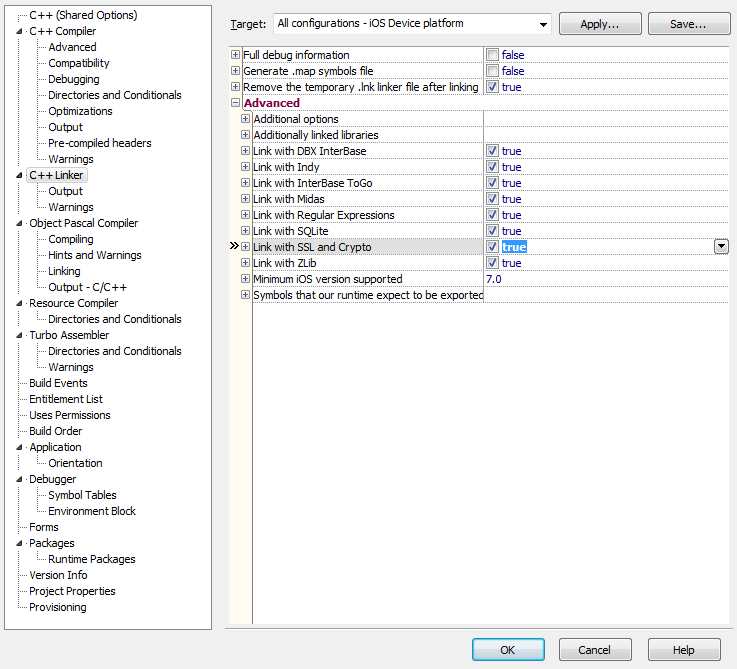For the iOS Device target platform, which does not support dynamic libraries, you need a static version of these library files (libcrypto.a and libssl.a). To obtain these library files, do either of the following:
- Download the pre-compiled libraries from Github.
- Build these libraries from sources. Download the sources from Github and follow the steps described in Tutorial: Script for Building OpenSSL for iOS (iPhone/iPad) to compile these libraries.
After you have these library files, copy them into a folder where your project searches for libraries, such as the main project folder.
If building with Object Pascal, you need to add the IdSSLOpenSSLHeaders_static unit to any uses clause of your project.
If building with C++ the RAD Studio IDE needs to be configured so your project can link with lib crypto and libssl. Select Project > Options > C++ Linker, and set "Link with SSL and Crypto" to True.
Lastly, in your project code, include the static header with a #if defined to ensure the file is only included when deploying to an iOS device.
#if defined(TARGET_OS_IPHONE)
#include <IdSSLOpenSSLHeaders_Static.hpp>
#endif
For more information on deploying iOS applications, please refrence the RAD Studio Doc Wiki: Creating an iOS App.