In the previous tip we created a lightning fast new PowerShell function called Test-OnlineFast which used WMI to ping any number of computers with...
database-tools
Creating Highspeed Ping (Part 4)
In the previous tip we illustrated how WMI can ping multiple computers in a very fast way. So today, let’s wrap the code into a reusable...
Creating Highspeed Ping (Part 3)
In the previous tip we illustrated how WMI can ping multiple computers in a very fast way. However, the syntax was awkward. So let’s rewrite...
Creating Highspeed Ping (Part 2)
In the previous tip we illustrated how WMI can ping computers with a predefined timeout. WMI can do more: it can ping multiple computers lightning...
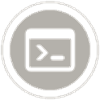
Updated Free Tool: PowerShell Scripts for SQL Server 5.0: Added Center for Internet Security (CIS) Benchmarks
IDERA released an update of its free tool PowerShell Scripts for SQL Server. This release features 30 new scripts for Center for Internet Security...
Creating High-Speed Ping (Part 1)
Pinging computers is a frequently needed task. The PowerShell cmdlets such as Test-Connection can do pings but do not have a timeout limit, so when...
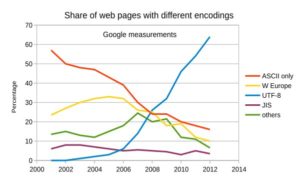
Preview: Top MySQL 8 Features
Although there is no official software release for MySQL 8.0 as of yet, most insiders believe that it’s likely to arrive sometime in 2018. In the...
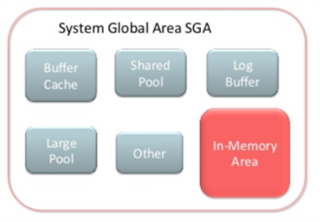
Precise for Oracle Has Low Overhead, Impact
Precise for Oracle can monitor real database performance with incredibly low overhead. In fact, we rarely even use a connection to the database, yet...
Getting Help for PowerShell
Provided you have downloaded the PowerShell help files, there is an easy way to get help for all kinds of PowerShell topics. First, make sure you...
Exploiting Select-Object
Select-Object is a basic cmdlet that most PowerShell users use frequently. However, it has some tricks that are not well known. In its most basic...

ER/Studio 17.0.2 is available
We are pleased to announce the general availability (GA) of IDERA ER/Studio 17.0.2 ER/Studio 17.0.2 contains improvements and enhancements in a...
Reading RunOnce Key
The RunOnce key in the Windows Registry stores all auto-starting executables. It may be empty. To check for auto-starting applications, try this:...
Creating Random Passwords
Here is another small script to produce random passwords consisting of a defined number of capitals, letters, numbers, and special characters:...
Converting PowerShell to Batch
Here is a fun PowerShell function called Convert-PowerShellToBatch. Provide it with the path to a PowerShell script, or pipe in the results from...
Piping Files and Folders
Let’s assume you want to create a function that accepts a file path. There are numerous tasks that can be done with files. You may want to...
Simple WMI Browser
WMI is a powerful information repository – if you know the names of WMI classes: Get-CimInstance -ClassName Win32_BIOS Get-CimInstance...
Finding Nested AD Group Memberships
The following code finds all groups a given Active Directory user is member of (including nested group memberships). The code requires the...
Checking Network Connections
If your machine is connected to the internet (or VPN) via different network connections, depending on where you are, then the following two...
Removing Bloatware from Windows 10
Windows 10 comes with all kinds of preinstalled apps and other features that may feel annoying to some. Richard Newton has created a PowerShell...
Managing FTP via PowerShell
There are no built-in FTP commands in PowerShell, but you can easily download and install a free extension that provides the missing commands. Just...
A Year in Review
As one of the three core pillars in Idera, Inc.’s portfolio that also includes Testing Tools and Developer Tools, our Database Tools business...
Formatting Numbers (Part 2)
In the previous tip we introduced the Get-DisplayFileSize function which automatically converts bytes to readable numbers with units such as “KB”...
Formatting Numbers (Part 1)
The following Get-DisplayFileSize function takes any byte value and returns a nicely formatted size, using units like “MB”, “GB”, or “PB”: function...
Filtering Files
You may not have noticed this, but the -Filter parameter on Get-ChildItem (aka dir or ls) is not as specific as you think. The following line should...