Announcing the General Availability of IDERA SQL Workload Analysis 1.7.6

Categories
- Free tools
- SQL Admin Toolset
- SQL Compliance Manager
- SQL Defrag Manager
- SQL Diagnostic Manager for MySQL
- SQL Diagnostic Manager for SQL Server
- SQL Diagnostic Manager Pro
- SQL Doctor
- SQL Enterprise Job Manager
- SQL Inventory Manager
- SQL Query Tuner for SQL Server
- SQL Safe Backup
- SQL Secure
- SQL Workload Analysis for SQL Server
- Uptime Infrastructure Monitor Formerly Uptime
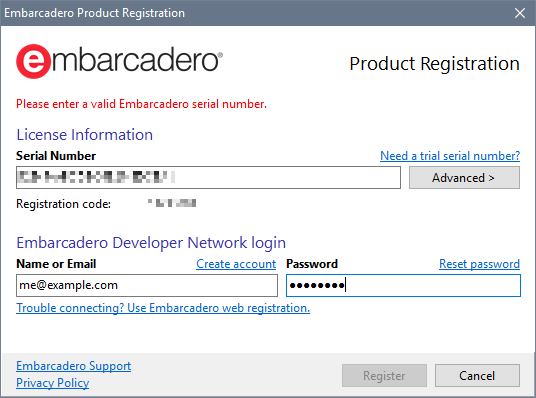
New in 10.2.2: installer enhancements
In RAD Studio 10.2.2, we have made some changes to the installer that should make installation a much nicer experience. License Manager When installing RAD Studio (or just Delphi or C++Builder), unless you are upgrading you will often be asked to enter a license code....
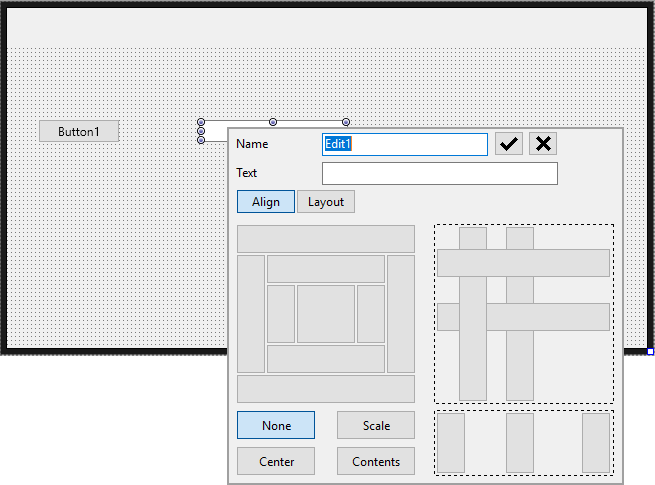
FireMonkey Quick Edit Support in 10.2.2
The Quick Edit feature allows you to easily edit a control by changing its name, caption, alignment, and layout options. To edit a control: Right-click the component and click Quick Edit to open the dialog box with further settings. To edit the control name, type...
Встречайте Tokyo, релиз 2!
Год завершается хорошими новостями: во вторник 12 декабря было широко объявлено о выходе новой версии RAD Studio 10.2 Tokyo, Release 2. Это событие было предусмотрено планом развития продуктов Embarcadero roadmap, интрига была только в том, какие из дополнительных...
Slack & Pagerduty Integration with Monyog v8.4.0
Important notice: With this release, we have changed the registration keys. As usual, the new keys are available for registered users from our Customer Portal. Monyog MySQL Monitor v8.4.0 adds more alert and logging options and enhances the MONyog API. Further, we...
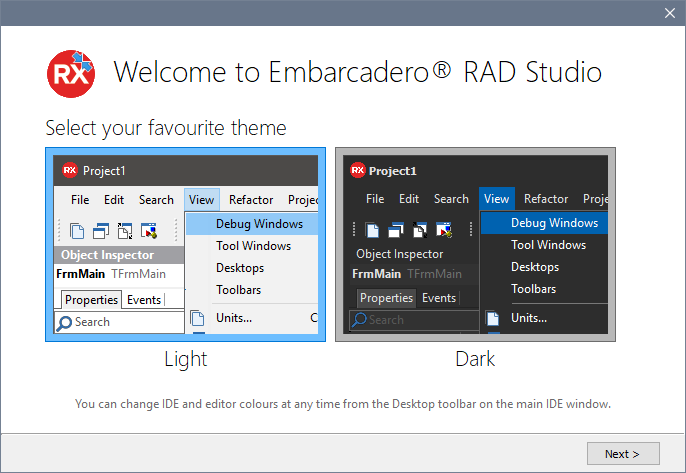
New in 10.2.2: Dark IDE Theme!
In Delphi and C++Builder 10.2.2, we've added a commonly requested and exciting new feature: a dark IDE theme. Many productivity tools, or tools that are used for many hours in a row - and RAD Studio certainly falls into that category - offer a dark...
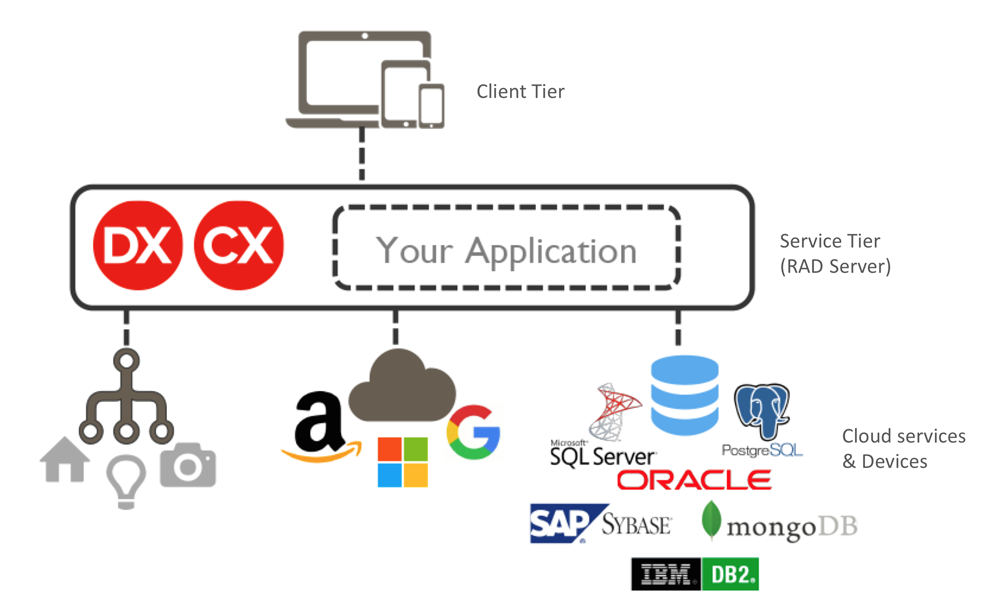
New in 10.2.2! RAD Server Single Site Deployment License in Ent & Arch Editions
New in 10.2.2 is the inclusion of a RAD Server Single Site Deployment License in Enterprise & Architect Editions of Delphi, C++Builder and RAD Studio. A Single Site license is perfect for both in-house developers building solutions for their company and ISVs...
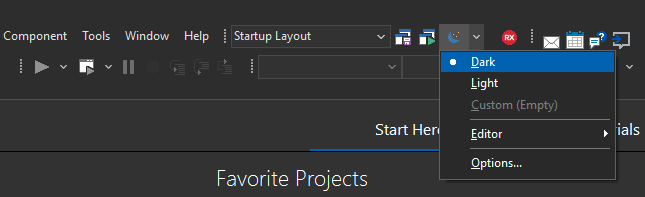
Is the dark theme toggle not visible for you? Here's how to fix it
In RAD Studio 10.2.2, we introduced a new dark IDE theme. I'll write more about this in detail later this week. We've seen initial bug reports affecting users upgrading from an existing 10.2.x installation that the toolbar button allowing you...
The 10.2.2 Experience
When you first fire up RAD Studio, Delphi, or C++Builder 10.2.2 Tokyo you are greeted by a fantastic new first time opening experience. First, you get to choose your theme. I really like the new Dark theme, although the Light theme has a fantastic new update too. The...

January #SQLChat: SQL Server New Year Resolutions – Breaking SQL Bad Habits for 2018
The New Year is almost here! Have you made any resolutions for 2018? Participate in our next #SQLChat on Wednesday, January 3rd at 11 AM CT with Monica Rathbun (@SQLEspresso). Monica will be leading a conversation on SQL Server Bad Habits in Configurations, Security,...
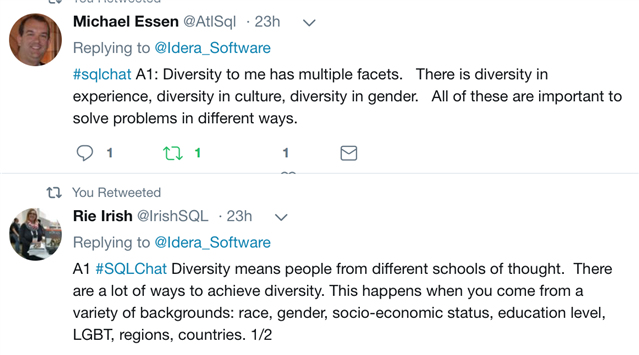
Diversity within Tech – Community Findings
Diversity is a huge topic of discussion, especially as of late. Rie Irish (@IrishSQL) partnered with the PASS Women in Technology (WIT) Virtual Group (@PASS_WIT) for our latest #SQLChat. They discussed ways to increase diversity in tech and attract a more diverse...
Multi-Application Health measured by Real User Experience
Precise offers the ability to assess application health by transaction SLA compliance and availability. When a problem is detected, Precise sends an alert and provides problem application code isolation including why SQL statements are running slowly. ...
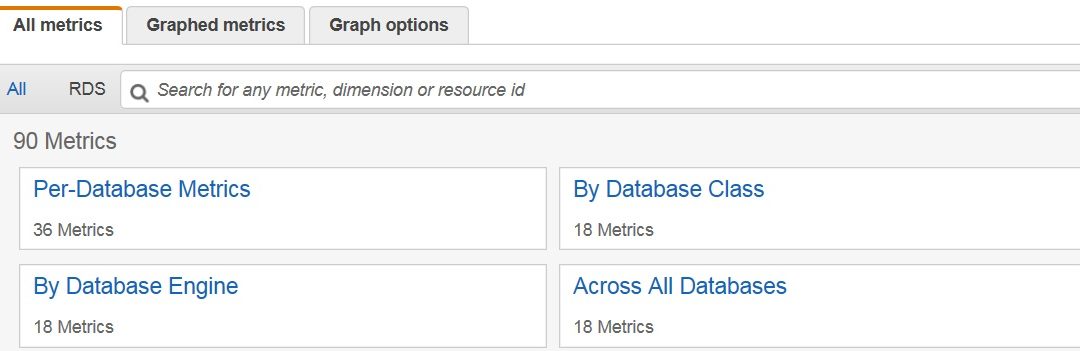
Monitoring RDS MySQL Performance Metrics
Amazon Web Services (AWS) is a cloud platform that offers a wide variety of services including computing power, database storage, content delivery and other functionality that targets businesses of all sizes. One of their database solutions includes the Amazon...

Looking towards 2018 – GDPR Impact
As 2018 quickly approaches, we have a good opportunity to look towards the future. GDPR will go into effect in May and with it we should see some significant changes in how companies handle their data. GDPR will affect more than Europe Many...
VCL Migration and RAD Server Delphi Webinars in December
There will be many interesting Embarcadero webinars before the end of the year! This week, on Dec 7th, Marc Gusmano, Sencha Solutions Architect, will be presenting "Best Practices for Building Universal Web Applications" with Sencha Ext JS framework and...
Don’t be Afraid to Migrate Your VCL App
There are many existing VCL Windows apps built with older versions of Delphi and C++Builder, using outdated technologies and frameworks. In this demo oriented session Paweł is going to walk you through different scenarios of migrating existing Delphi VCL apps to...
Building Perfect REST APIs with RAD Server and Delphi
REST API architecture has become the most popular approach for building scalable, secure, multi-user systems. Using RAD Server you can quickly publish your Delphi or C++ logic as HTTP REST API endpoints that can be used from any app and framework, including...
What is RAD Studio – A Basic Introduction
This is an opportunity for those who are new to Delphi, C++Builder or RAD Studio who would like a quick introduction to the IDE, it's features, and usage. Register Here
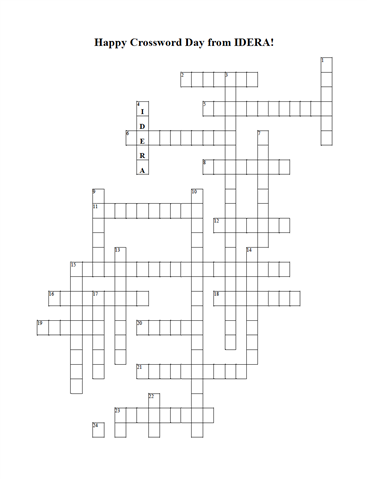
Download and Complete our SQL Server Crossword!
This fun puzzle, created by Kenneth Fisher, is primarily focused on SQL Server but also includes some IDERA terms. Up for the challenge? Download the PDF below and complete the crossword yourself. The first three participants to successfully send a picture of their...
iPhone X, Face ID und Delphi
Apple bietet für das iPhone X eine neue Autorisierungsmöglichkeit an: Face ID. Generell ist Face ID, als Nachfolger von Touch ID (dem Fingerabdrucksensor seit dem iPhone 5S) auf API Ebene kompatibel zu Touch ID. Also sollte die kleine Unit...
Design Considerations for Multi-Platform Applications – CodeRage Replay
During my CodeRage session on Design Considerations for Multi-Platform Applications earlier this month, I covered the Dos and Don’ts of multi-device application development, common UI and UX paradigms, an overview of the FireUI Designer and how to create a modern...